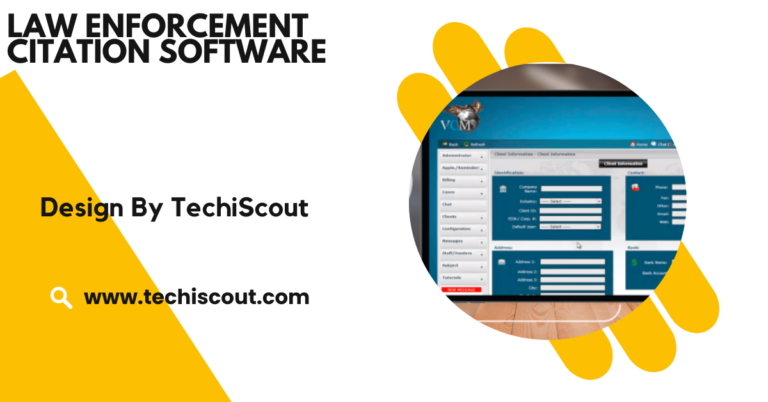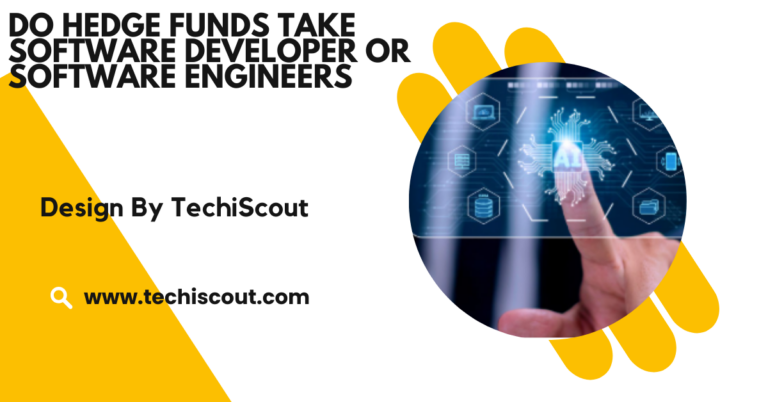Whose Free Antivirus Software Is Best For Chromebook?
Avast, Bitdefender, and Kaspersky offer free, lightweight antivirus protection for Chromebooks with real-time defense.
In this article, we will explore the best free antivirus software for Chromebooks, highlighting key features and benefits to help you make an informed decision.
Table of Contents
Best Free Antivirus Software for Chromebook:

Chromebooks are known for their built-in security features, but adding an antivirus can offer extra protection against online threats like malware, phishing, and malicious downloads. Here’s a practical look at some of the best free antivirus options for Chromebooks, highlighting key features and benefits.
Avast Free Antivirus for Chromebook:
Key Features:
- Real-time protection
- Web and email scanning
- Anti-phishing protection
- Easy-to-use interface
Why it’s practical:
Avast offers real-time protection and anti-phishing features, perfect for users who frequently browse the web or check emails. It’s lightweight, so it won’t slow down your device, and its simple interface ensures easy setup for Chromebook users.
Bitdefender Antivirus Free Edition:
Key Features:
- Powerful malware detection
- Anti-phishing and anti-fraud protection
- Lightweight and fast
Why it’s practical:
Bitdefender excels in malware detection and is known for being lightweight, meaning it won’t take up unnecessary resources. It’s a great option for those who want robust protection without compromising speed or performance on their Chromebook.
Kaspersky Security Cloud Free:
Key Features:
- Real-time protection
- Cloud-based threat detection
- Anti-phishing and privacy protection
Why it’s practical:
Kaspersky provides comprehensive protection, including cloud-based threat detection and real-time monitoring. It also offers privacy protection, which is great for users who value their personal data security while browsing or using apps on their Chromebook.
Norton 360 for Chromebook (Free Trial):
Key Features:
- Real-time protection
- Web protection
- VPN access
Why it’s practical:
Norton offers a 30-day free trial with premium protection. For those who want a comprehensive security suite, including VPN access and a password manager, this trial period provides a taste of high-end features to secure your Chromebook during online activities.
McAfee WebAdvisor:
Key Features:
- Real-time web protection
- Anti-phishing and malicious site blocking
- Easy installation
Why it’s practical:
McAfee WebAdvisor is a lightweight tool that complements Chrome OS’s built-in security by focusing on web protection. It’s ideal for users who are primarily concerned about browsing safety, phishing attempts, and avoiding malicious websites.
Trend Micro Antivirus+ Security (Free Trial):
Key Features:
- Anti-malware protection
- Web protection and privacy controls
- Free trial period
Why it’s practical:
Trend Micro offers a 30-day free trial with excellent anti-malware and web protection tools. It’s a good option for those who want to test premium features like privacy protection and data security during their trial period.
Which One Should You Choose:
When selecting a free antivirus for your Chromebook, it’s essential to match the software’s features with your specific needs. Below is a more detailed look at which antivirus software you should choose based on your priorities.
For Comprehensive Protection:
- Avast Free Antivirus:Avast Free Antivirus is a well-established name in the antivirus industry, providing real-time protection against malware, phishing attacks, and malicious downloads. It’s highly rated for its ability to detect threats without using too many system resources, making it a great choice for users who want solid protection without slowing down their Chromebook.
- Bitdefender Antivirus:Bitdefender Antivirus Free Edition is known for its powerful malware detection capabilities, offering protection against a wide range of online threats, including phishing, fraudulent websites, and malicious downloads. Bitdefender is lightweight, ensuring minimal impact on your Chromebook’s performance, making it ideal for users who want comprehensive protection that doesn’t bog down their device.
- Kaspersky:Kaspersky Security Cloud Free delivers robust real-time protection and cloud-based threat detection. With its anti-phishing features, it helps protect personal data while you browse or engage in online activities. It’s a great option for users who want comprehensive protection while ensuring their Chromebook remains fast and responsive.
Why Choose These:
These three options are excellent for users who require all-around protection from various online threats, including malware and phishing attempts. They offer reliable, consistent coverage while having minimal impact on system performance, ensuring your Chromebook remains running efficiently.
For Web Protection:
- McAfee WebAdvisor:McAfee WebAdvisor focuses specifically on browsing safety, blocking malicious websites and unsafe downloads. It’s not a full antivirus solution but complements the built-in protection of Chrome OS by enhancing your security while browsing. McAfee provides real-time protection against phishing attempts and other online threats, ensuring that your web activity remains safe.
- Norton 360 for Chromebook (Free Trial):Norton 360 for Chromebook (Free Trial) offers a more comprehensive suite of web protection features, including real-time protection and web protection tools. The free trial gives you access to a VPN, which helps secure your browsing sessions and ensures that your online privacy is maintained. This is a great option for users who frequently browse the web and want to protect their personal information and online activities.
Why Choose These:
If your primary concern is web protection, both McAfee WebAdvisor and Norton 360 are excellent choices. McAfee is more lightweight and focuses on blocking malicious websites, while Norton 360 provides a more extensive set of tools, including web protection, VPN access, and additional privacy features. These are ideal for users who need to safeguard their online behavior and prevent exposure to phishing and malicious sites.
For a Trial Period with Premium Features:
- Trend Micro Antivirus+ Security and Norton 360 offer 30-day free trials with premium features. Trend Micro provides anti-malware protection, web safety, and privacy controls, while Norton 360 includes real-time protection, VPN access, web protection, and a password manager. Both are excellent temporary solutions for high-level Chromebook security.
Why Choose These:
These two antivirus options are perfect for users who want to test out premium features before committing to a paid version. The trials offer a more robust set of tools than typical free versions, including privacy protection, VPN access, and secure password management. They’re ideal if you’re looking to enhance your Chromebook’s security temporarily with advanced features that go beyond basic protection.
FAQ’s:
1.Is antivirus necessary for a Chromebook?
While Chrome OS is secure, antivirus software adds extra protection against online threats like phishing and malware.
2.What’s the best free antivirus for Chromebook?
Avast, Bitdefender, and Kaspersky are among the top free antivirus options for Chromebooks.
3. Does Avast Free Antivirus slow down my Chromebook?
No, Avast Free Antivirus is lightweight and does not significantly affect your Chromebook’s performance.
4. Can I use Norton 360 for free on Chromebook?
Norton 360 offers a 30-day free trial with premium protection features for Chromebook users.
5. What does McAfee WebAdvisor do for Chromebooks?
McAfee WebAdvisor blocks malicious websites and phishing attempts, enhancing web browsing security.
Conclusion:
While Chrome OS offers native protection, using a free antivirus can enhance your security further. Avast, Bitdefender, and Kaspersky provide excellent free options for real-time protection, phishing defense, and malware blocking, without significantly impacting your Chromebook’s performance. If you’re looking for a temporary premium solution, Norton 360 and Trend Micro offer free trials that can give you advanced features for a limited time.
Related Articles:
- Read More: Aztec Software Login
- Read More: What is Alladin Algo Trading Software
- Read More: How Useful is Master in Software Engineering