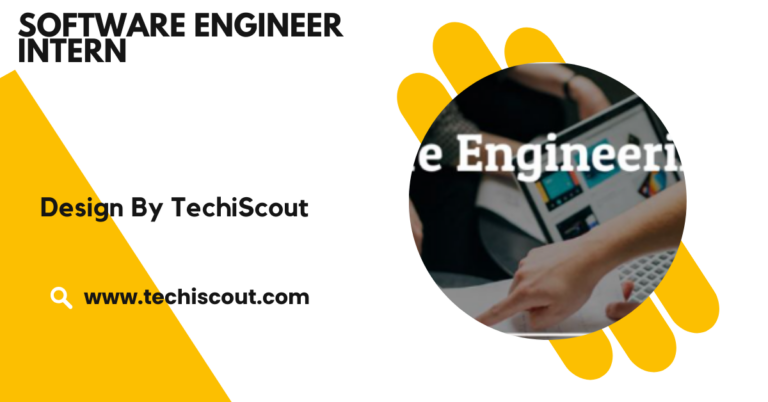What Types Of Components Are Being Used In Editing Software – Start Editing!
Editing software combines UI, tools, rendering, plugins, and AI to deliver efficient, professional-quality results.
In this article, we’ll dive into the various components that make editing software so powerful, breaking down how they contribute to content creation.
Table of Contents
User Interface (UI) Components:
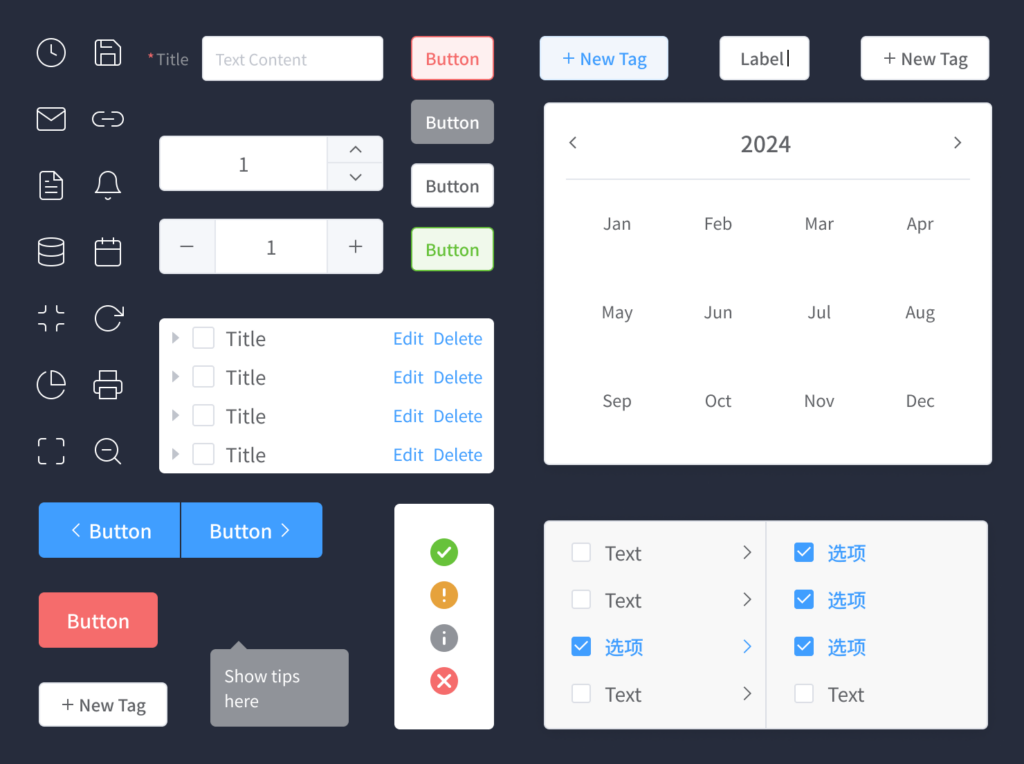
The user interface (UI) serves as the gateway to editing software, allowing users to interact intuitively with its features. Key UI components include:
Toolbars and Menus:
These provide quick access to essential functions such as saving projects, applying effects, and exporting files. Advanced editing software often allows users to customize toolbars to suit their unique workflows.
Timeline/Track Views:
Commonly found in video and audio editing software, timelines or track views enable users to sequence and layer content, visualize edits, and make precise adjustments.
Dockable Panels and Workspaces:
Many editing tools offer customizable workspaces where users can arrange panels—such as preview screens, effect libraries, and property editors—according to their preferences.
Shortcuts and Hotkeys:
UI design often integrates shortcuts to speed up repetitive tasks like cutting, pasting, or applying filters, boosting overall efficiency.
Core Editing Tools:
Editing tools form the backbone of any editing software, providing the core functionalities needed for content manipulation. Depending on the type of editing, these tools include:
Video Editing Tools:
- Cut, Trim, and Split: Help refine footage and remove unwanted segments.
- Transitions: Smoothly connect clips with effects like fades, wipes, or dissolves.
- Keyframe Animation: Allows for precise control over movement, opacity, and other visual properties.
Image Editing Tools:
- Crop and Resize: Adjust image dimensions and composition.
- Layer Management: Enables complex edits by stacking elements like text, shapes, and images.
- Retouching Tools: Fix imperfections using features like the clone stamp, healing brush, or spot remover.
Audio Editing Tools
- Equalization (EQ): Adjust frequencies for balanced sound.
- Noise Reduction: Eliminate background hiss or hum.
- Mixing and Mastering: Combine multiple audio tracks and fine-tune the overall sound.
Rendering Engines:
The rendering engine processes edits and translates them into a final output format. It plays a crucial role in both real-time previews and final exports.
Real-Time Playback:
Rendering engines optimize previews, allowing users to see edits as they’re applied without waiting for lengthy processing times.
Exporting Outputs:
From high-resolution video files to optimized web graphics, rendering engines handle the conversion of projects into user-friendly formats (e.g., MP4, PNG, or WAV). Advanced engines also support custom settings for resolution, bitrate, and compression.
Read More: iCUE Software
Plugins and Extensions:
Plugins and extensions allow users to expand the capabilities of their editing software. These add-ons are invaluable for creators looking to access specialized tools without switching platforms.
Effects and Transitions:
Popular plugins include cinematic effects, stylized transitions, and visual enhancements like lens flares or color presets.
AI-Powered Tools:
AI-driven plugins can automate complex tasks, such as rotoscoping in video editing or pattern recognition in images.
Third-Party Integrations:
Many plugins integrate with external tools, such as 3D modeling software, to streamline workflows.
File Management Systems:
Efficient file management is essential for handling large projects with multiple assets. Editing software includes several features to simplify this process:
Import/Export Support:
Most programs support a wide variety of formats, making it easy to work with diverse media types and ensure compatibility with other software.
Asset Libraries:
Built-in libraries allow users to store frequently used assets—like logos, templates, or stock footage—within the software for quick access.
Auto-Save and Backup Systems:
To prevent data loss, many tools feature auto-save functionality and cloud-based backups.
Artificial Intelligence (AI) and Automation:
AI has revolutionized editing software, making it smarter and more user-friendly. Features like automated adjustments and real-time suggestions help streamline workflows.
Auto-Enhance Features:
AI can automatically improve image quality, adjust audio levels, or stabilize shaky footage with minimal input from the user.
Speech Recognition:
Speech-to-text tools generate captions or subtitles, saving time and effort in transcription.
Object Detection and Tracking:
AI detects and tracks moving objects, making tasks like masking or applying effects to specific areas more efficient.
Collaboration and Cloud-Based Tools:
Modern editing software often includes features designed for collaborative projects, enabling teams to work together seamlessly.
Cloud Storage and Sharing:
By storing projects in the cloud, team members can access, edit, and share files from anywhere.
Multi-User Editing:
Some platforms support real-time collaboration, allowing multiple users to work on the same project simultaneously.
Feedback Integration:
Annotations and comment features let collaborators share feedback directly within the software.
Hardware Acceleration:
To handle demanding tasks like rendering high-resolution videos or applying complex effects, many editing programs utilize hardware acceleration:
GPU Support:
Graphics processing units (GPUs) take over rendering tasks, speeding up previews and exports.
Multi-Core CPU Optimization:
Modern software leverages multi-core processors to distribute tasks efficiently, reducing lag during complex edits.
RAM Utilization:
Programs allocate available memory to manage large files and improve performance during intensive editing sessions.
FAQ’s:
1. What are the key components of editing software?
Key components include UI design, editing tools, rendering engines, file management systems, plugins, and AI-based features.
2. How do plugins enhance editing software?
Plugins expand functionality by adding specialized tools, effects, and integrations for advanced editing tasks.
3. Why is hardware acceleration important in editing software?
Hardware acceleration improves performance, enabling faster rendering, smoother previews, and efficient handling of large files.
4. How does AI improve editing software?
AI automates repetitive tasks, enhances media quality, and provides tools like object tracking, speech-to-text, and auto-enhance features.
5. What role do collaboration tools play in editing software?
Collaboration tools allow multiple users to work on the same project, share feedback, and access files through cloud storage.
Conclusion:
Editing software is a blend of sophisticated components working in harmony to deliver powerful, efficient, and user-friendly tools for content creators. From intuitive user interfaces to cutting-edge AI capabilities, these components empower users to bring their creative visions to life. Whether you’re a beginner or a seasoned professional, understanding these elements can help you choose the right software and make the most of its features.