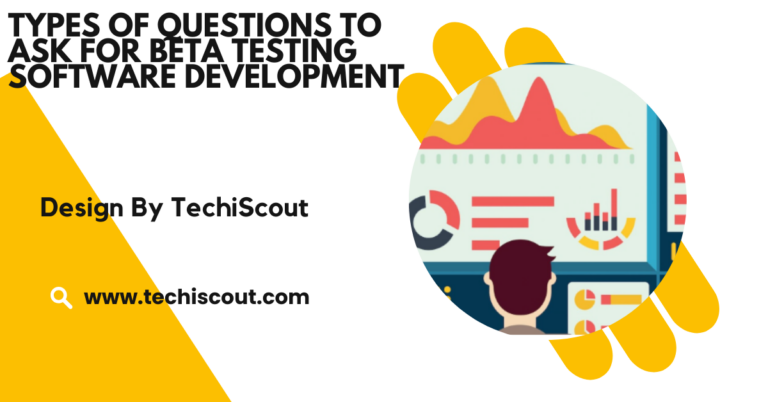Pro Tools Free Download – Everything You Need to Know!
Pro Tools Free is a beginner-friendly DAW offering essential features for hobbyists at no cost.
In this guide, we will take an in-depth look at Pro Tools Free, how to download it, what features it offers, and how it compares to the full version.
Table of Contents
Key Features of Pro Tools Free:

- 16 Audio Tracks: With Pro Tools Free, you can record up to 16 audio tracks in a project, which is enough for smaller projects like demos or simple mixes.
- 8 Instrument Tracks: Along with audio tracks, you can add up to 8 instrument tracks, allowing you to use virtual instruments and MIDI sequences.
- Limited Plugins: Pro Tools Free includes a small selection of plugins that provide basic effects and sound enhancement tools such as EQ and reverb. However, you won’t have access to all the premium plugins available in the full versions of Pro Tools.
- MIDI Editing: Basic MIDI functionality is included, so you can record, edit, and arrange MIDI tracks for virtual instruments.
- HD Audio Support: Pro Tools Free supports high-definition audio, ensuring that the quality of your recordings is up to professional standards.
- User-Friendly Interface: The software offers an intuitive user interface, which is one of the key reasons why it’s widely adopted by both beginners and professionals. It’s easy to navigate and simple to get started with, even if you’re new to digital audio workstations.
- Compatibility: Pro Tools Free works on both Windows and Mac operating systems, ensuring that a wide range of users can access it.
Step-by-Step Guide to Downloading Pro Tools Free:
Visit the Official Avid Website:
To ensure you’re downloading the authentic version of Pro Tools Free, go directly to theofficial Avid website.Avid is the developer of Pro Tools and the only source where you can safely download the software.
Create an Avid Account:
Before you can download Pro Tools Free, you need to create an Avid account. This is quick and simple, requiring an email address and password. Once registered, you can access all Avid products and resources.
Choose Pro Tools Intro:
Navigate to the Products section of the website and find Pro Tools Intro. This is the version of Pro Tools that’s available for free download.
Select Your Operating System:
Avid offers Pro Tools Free for both Windows and macOS, so choose the appropriate version based on your computer’s operating system.
Download and Install:
After selecting your OS, click the download button. The software will begin downloading to your computer. Once the download is complete, follow the on-screen instructions to install Pro Tools Free on your system.
Launch the Software:
Once installation is complete, open the software and log in with your Avid account credentials. You’re now ready to start exploring Pro Tools Free!
Benefits of Pro Tools Free:
Cost-Effective Learning Tool:
Pro Tools Free is 100% free to download and use, making it a great option for beginners who want to get a feel for music production without committing to an expensive software package. It’s especially useful for hobbyists who want professional-quality tools without the upfront cost.
Access to Professional Features:
Pro Tools Free offers many of the essential features that professionals rely on for audio production. While it doesn’t have all the capabilities of Pro Tools Studio or Ultimate, it still gives users access to powerful tools for recording, mixing, and editing audio.
User-Friendly Interface:
With its intuitive design, Pro Tools Free is easy to navigate and use. This makes it ideal for beginners who are just getting started with music production and digital audio editing.
Cross-Platform Compatibility:
Whether you’re using a Windows PC or a Mac, Pro Tools Free works seamlessly on both operating systems, ensuring that users from different environments can access the software.
Great for Small Projects:
While you’re limited to 16 audio tracks and 8 instrument tracks, this is often more than enough for small demos, personal projects, or practice sessions. If your needs grow over time, you can always consider upgrading to Pro Tools Studio or Ultimate for more advanced features.
Read More: iCUE Software
Limitations of Pro Tools Free:
While Pro Tools Free is packed with useful features, there are some limitations you should be aware of:
Track Limitations:
You can only work with 16 audio tracks and 8 instrument tracks, which may not be sufficient for more complex projects. This limitation can be restrictive if you plan to work on large-scale music productions.
Limited Plugin Selection:
Pro Tools Free comes with a basic selection of plugins, but not the full suite available in the paid versions. If you need advanced effects or third-party plugins, you’ll need to upgrade to a paid version of Pro Tools.
No Surround Sound Support:
Pro Tools Free does not support surround sound mixing, which may be a dealbreaker for professional film or television audio producers.
No Advanced Automation:
While you can perform basic automation in Pro Tools Free, you won’t have access to advanced automation features such as Pro Tools Studio’s automation curves and control for more complex mixing.
MIDI Limitations:
While MIDI editing is supported, it’s not as advanced as in the full versions of Pro Tools. If you plan to work heavily with MIDI, the full version may be a better choice.
Pro Tips for Using Pro Tools Free:
To get the most out of Pro Tools Free, here are some helpful tips:
Optimize Your System:
To ensure smooth performance, make sure your computer meets or exceeds the minimum system requirements for Pro Tools Free. This will help prevent crashes and lag during recording or editing.
Use the Built-In Plugins:
Although the plugin selection is limited, experiment with the built-in plugins to get a feel for how they work. Avid provides a few great options for reverb, EQ, and compression, which are essential for most audio projects.
Learn the Basics:
Take advantage of free online tutorials to learn the basics of Pro Tools Free. There are many resources available that will help you get familiar with the interface, basic editing tools, and audio mixing techniques.
Experiment with MIDI:
Explore MIDI features to add virtual instruments to your projects. While Pro Tools Free offers limited MIDI capabilities, you can still create interesting compositions using the available tools.
Save Your Work Frequently:
Make it a habit to save your projects regularly. Pro Tools Free doesn’t include any cloud storage options, so make sure to back up your work to avoid losing it.
FAQ’s:
1.Is Pro Tools Free really free?
Yes, Pro Tools Free is completely free to download and use.
2.Can I use Pro Tools Free for commercial projects?
Yes, Pro Tools Free can be used for commercial projects, though it has limitations in tracks and features.
3.Does Pro Tools Free have a track limit?
Yes, Pro Tools Free allows up to 16 audio tracks and 8 instrument tracks.
4.Can I upgrade from Pro Tools Free to a paid version?
Yes, you can easily upgrade to Pro Tools Studio or Ultimate for more advanced features.
5.Is Pro Tools Free available on both Windows and Mac?
Yes, Pro Tools Free is compatible with both Windows and macOS.
Conclusion:
Pro Tools Free is an excellent way to get started in the world of audio production. It offers professional-grade tools in a user-friendly package that’s perfect for beginners. While it has some limitations compared to the full versions of Pro Tools, it still provides a solid foundation for recording, editing, and mixing music or audio projects.