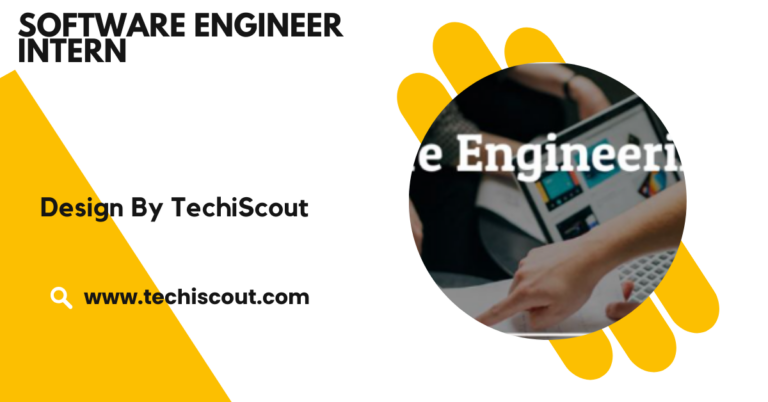Is There An Alternative To Steelseries gg Software – A Complete Guide!
Yes, alternatives to SteelSeries GG include Razer Synapse, Logitech G Hub, Corsair iCUE, OpenRGB, and Windows.
Let’s explore other options available in the market and help you make an informed decision.
Table of Contents
What is SteelSeries GG Software:
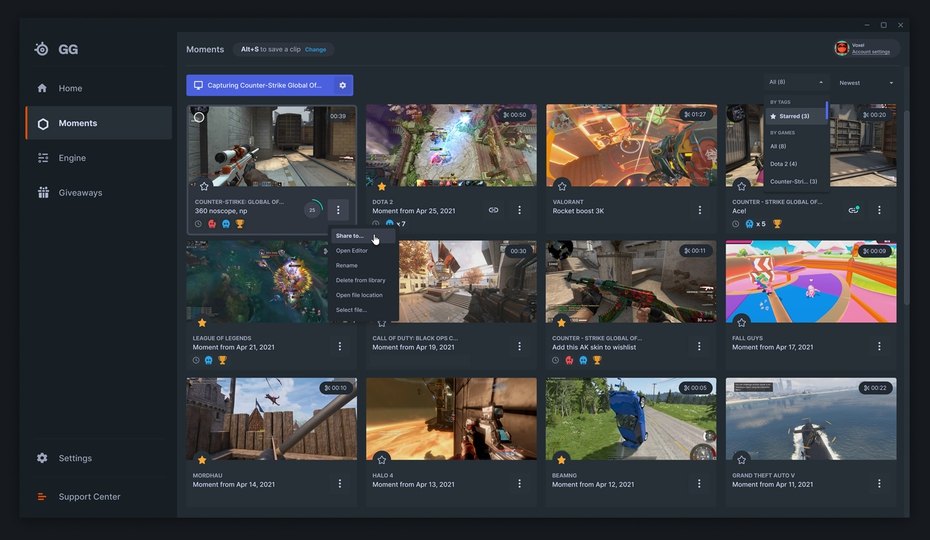
SteelSeries GG software is a unified platform that lets users configure SteelSeries peripherals. It offers a variety of tools like:
- Engine: This is the customization hub for SteelSeries products, offering options like remapping buttons, adjusting DPI settings, and configuring RGB lighting effects.
- Sonar: A noise cancellation and audio enhancement tool for SteelSeries headsets.
- SteelSeries Moments: A clip capture tool for gamers to record moments from their gameplay.
The software works seamlessly with SteelSeries devices, providing a smooth user experience and helping users personalize their gaming setup. However, users might want alternatives for reasons like performance issues, fewer features, or the desire to use non-Steam peripherals without needing additional software.
Why Look for Alternatives:
There are several reasons you might want to explore alternatives to SteelSeries GG software:
- Compatibility Issues: Sometimes, the software may not be compatible with certain operating systems or versions. In such cases, alternative software might provide broader support.
- Software Performance: While SteelSeries GG is generally well-received, some users experience lag or crashes, which can affect gaming performance. An alternative may offer better performance and stability.
- Device Support: If you use a mix of peripherals from different brands, a universal solution may be more beneficial than sticking with software tied to a single brand.
- Features: If you need more advanced customization, some alternatives offer extra features like macro recording, multi-profile support, or advanced lighting effects.
Top Alternatives To SteelSeries GG Software:
If you are looking for an alternative to SteelSeries GG software, there are several solid options in the market. These alternatives support a wide range of gaming peripherals, not limited to SteelSeries, and provide robust customization options.
Razer Synapse:
Razer Synapse is one of the most popular alternatives to SteelSeries GG software, offering comprehensive customization options for Razer peripherals, such as mice, keyboards, and headsets. It’s a powerful tool with features similar to SteelSeries GG, including:
- RGB Lighting Customization: Sync lighting effects across all Razer devices, and choose from a variety of effects like Spectrum Cycling, Breathing, and more.
- Macro Programming: Create macros for your devices and bind them to specific keys for in-game actions or commands.
- Cloud Storage: Save your settings in the cloud for easy access and syncing across multiple devices.
- Advanced Features: Adjust DPI settings, polling rates, and key remapping to fine-tune your setup.
Razer Synapse is known for being user-friendly and highly customizable, making it a great choice for gamers looking for an alternative to SteelSeries GG.
Logitech G Hub:
Logitech G Hub is another popular alternative that offers powerful customization for Logitech gaming peripherals, including mice, keyboards, and headsets. Key features of Logitech G Hub include:
- Custom Profiles: Create custom profiles for different games or software, and switch between them with ease.
- RGB Lighting Effects: Choose from a wide array of lighting effects, customize colors, and sync your devices.
- On-Device Memory: Store settings on your devices for portability and flexibility when switching between computers.
- Performance Customization: Adjust DPI, sensitivity, and button remapping to optimize your performance.
Logitech G Hub is a reliable software choice with a sleek design and easy-to-use interface, making it suitable for both beginner and advanced users.
Corsair iCUE:
Corsair iCUE is a feature-rich software platform designed to control and customize Corsair peripherals. Corsair’s gaming mice, keyboards, and other devices are fully supported by iCUE, and the software allows you to:
- RGB Lighting Synchronization: Customize the RGB lighting on all Corsair devices and sync them together.
- Macro Programming: Record and assign macros to different buttons, and integrate them into your gaming experience.
- Device Performance Tuning: Adjust DPI settings, polling rates, and button assignments.
- Custom Profiles: Create and switch between custom profiles based on games or specific use cases.
Corsair iCUE also provides system monitoring features, which can display your system’s performance metrics in real time. This software works well with a range of Corsair devices, making it a great choice for users with a Corsair setup.
OpenRGB:
OpenRGB is a free and open-source software that allows you to control RGB lighting on a wide range of peripherals, including those from SteelSeries, Razer, Corsair, and more. It supports a large number of brands and devices, offering several benefits:
- Cross-Brand Compatibility: Unlike SteelSeries GG, which is limited to SteelSeries devices, OpenRGB can manage RGB lighting for multiple brands.
- Custom Profiles: Create profiles for different lighting effects, and sync them across devices.
- Advanced Lighting Effects: Choose from a variety of effects like waves, rainbow cycles, and breathing modes.
- No Cloud Dependency: OpenRGB runs entirely offline, ensuring your data stays local.
Although OpenRGB does not offer as many performance-tuning features as other options, it is an excellent choice for those focused on RGB customization across brands.
Read More: Is Cisco Fpr Software Or Hardware
Windows Built-in Device Manager (for Basic Customization):
If you don’t require advanced customization or you’re experiencing performance issues with other software, you can always use Windows’ built-in device manager for basic settings.
While this won’t offer the advanced features of SteelSeries GG or other third-party software, it does allow for:
- Basic Button Remapping: Remap keys or buttons for simpler tasks.
- DPI Adjustments: If your mouse supports DPI adjustments, you can tweak them through Windows’ native interface.
This option may not be ideal for gamers who need advanced functionality, but it’s worth considering if you’re looking for a minimal, no-fuss solution.
FAQ’s:
1.What is SteelSeries GG software?
SteelSeries GG software is a platform that helps customize SteelSeries gaming peripherals, including adjusting performance settings, RGB lighting, and creating game-specific profiles.
2.Can I use Razer Synapse with SteelSeries devices?
Razer Synapse is designed specifically for Razer peripherals, so it may not support SteelSeries devices. You’ll need SteelSeries GG or another compatible software for SteelSeries products.
3.Is OpenRGB a good alternative to SteelSeries GG?
Yes, OpenRGB is a great free alternative for controlling RGB lighting across multiple brands, including SteelSeries, without needing cloud storage or extra features.
4.Does Logitech G Hub work with other brands?
Logitech G Hub primarily supports Logitech devices but may have limited compatibility with devices from other brands, especially for RGB lighting.
5.Can I customize devices without third-party software?
Yes, Windows’ built-in device manager can handle basic tasks like DPI adjustments and button remapping, but it lacks advanced customization features offered by third-party software.
Conclusion
While SteelSeries GG software is highly popular among users of SteelSeries devices, several excellent alternatives are available for gamers seeking more customization or a solution that works across multiple brands. Depending on your preferences and the peripherals you use, options like Razer Synapse, Logitech G Hub, and Corsair iCUE offer powerful features for customization, including RGB lighting, macro programming, and device performance tuning.