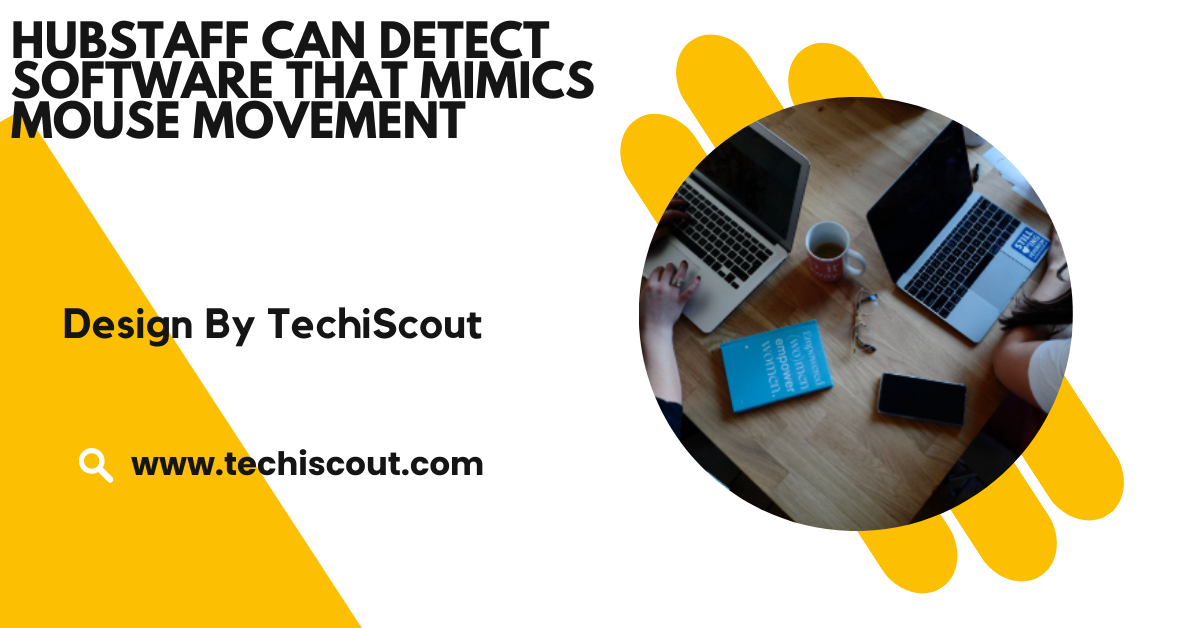Hubstaff Can Detect Software That Mimics Mouse Movement – Boost Productivity!
Hubstaff detects mouse-mimicking software using AI, ensuring accurate tracking, preventing fraud, and fostering workplace transparency.
In this article, we delve into how Hubstaff detects such software, its implications for workplace trust and productivity, and best practices for ethical monitoring.
Table of Contents
What is Hubstaff:
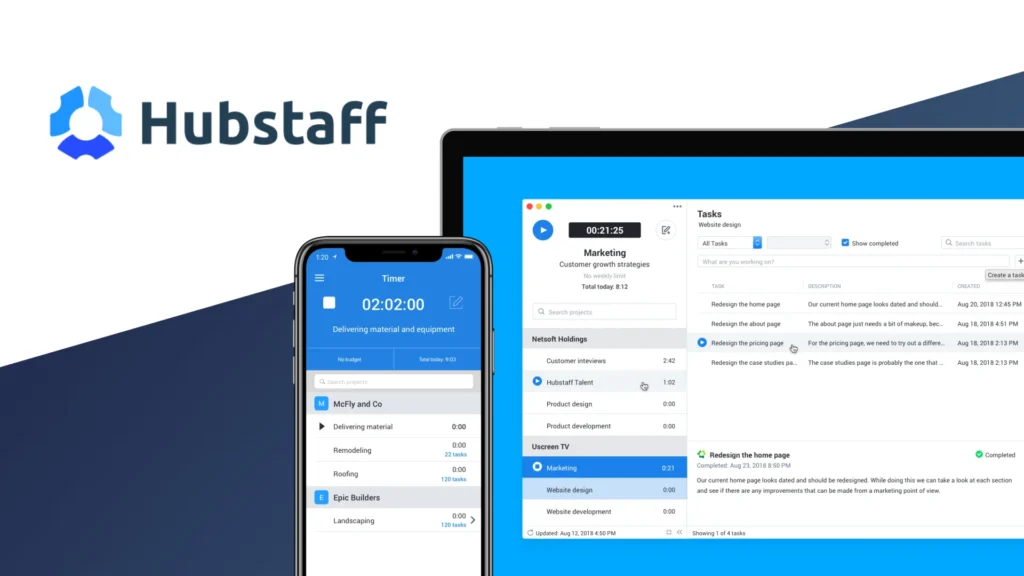
Hubstaff is a comprehensive time-tracking and productivity monitoring tool designed for businesses of all sizes. It features time tracking, project management, and employee monitoring capabilities, making it a go-to solution for managing remote and distributed teams.
Among its standout features are:
- Time Tracking: Real-time tracking to monitor how employees spend their work hours.
- Activity Levels: Measurement of keyboard and mouse activity to gauge engagement.
- GPS Tracking: Ideal for field teams, ensuring location-based accountability.
- Screen Monitoring: Screenshots and screen recording features for transparency.
One of its latest innovations is its ability to detect software mimicking mouse movement, which addresses a loophole some individuals exploit to appear active.
The Rise of Mouse-Movement Mimicking Software:
Mouse-movement mimicking software emulates human-like cursor activity, tricking monitoring tools into registering user engagement. These programs often simulate random mouse movements or clicks, creating a false impression of productivity.
Such practices can undermine workplace trust, skew productivity metrics, and disrupt project planning. Employers rely on accurate data to make informed decisions, and false activity data compromises organizational efficiency.
How Hubstaff Detects Mimicked Mouse Movement:
Hubstaff employs sophisticated algorithms to differentiate between genuine human activity and artificial inputs. Here’s how it works:
Pattern Recognition:
Hubstaff analyzes mouse movement patterns to identify irregularities. Human mouse movements tend to be fluid and natural, whereas mimicked movements often exhibit repetitive or overly precise patterns.
Activity Consistency Analysis:
The tool cross-checks mouse activity with keyboard inputs and other engagement metrics. A discrepancy between mouse activity and other engagement indicators could signal the use of mimicking software.
AI-Powered Detection:
Hubstaff uses AI algorithms to detect anomalies that are unlikely to occur during normal usage, such as identical movement paths or unnatural frequency of clicks.
Real-Time Monitoring:
Hubstaff’s real-time tracking ensures that suspicious activities are flagged promptly, allowing employers to address potential issues immediately.
Read More: Is Software Engineering Hard
Benefits of Detecting Mimicked Activity:
Accurately detecting and addressing mimicked mouse movement offers several advantages:
Enhanced Workplace Integrity
By preventing fraudulent activity, Hubstaff fosters a culture of transparency and trust between employers and employees.
Accurate Productivity Metrics
Reliable data ensures that managers can evaluate performance effectively and allocate resources efficiently.
Fair Compensation
Employees are compensated based on genuine effort, ensuring fairness across the organization.
Improved Project Management
Accurate activity tracking helps managers plan projects more effectively, avoiding delays caused by misrepresented productivity.
Ethical Implications of Monitoring:
While tools like Hubstaff provide employers with valuable insights, their implementation raises ethical considerations. Striking a balance between monitoring and respecting employee privacy is crucial.
Best Practices for Ethical Monitoring
- Transparency: Clearly communicate the use of monitoring tools to employees and explain their purpose.
- Consent: Obtain employee consent before implementing monitoring software.
- Data Security: Ensure that collected data is stored securely and used solely for professional purposes.
- Focus on Outcomes: Evaluate productivity based on deliverables rather than solely on activity metrics.
How Employees Can Maintain Authenticity:

Employees concerned about productivity monitoring should focus on authentic engagement and time management. Here are some tips:
- Plan Your Day: Use task lists to structure your workday effectively.
- Take Breaks: Balance activity with regular breaks to avoid burnout.
- Communicate: Keep your employer updated about challenges or delays.
- Avoid Shortcuts: Relying on mimicking software undermines trust and can have long-term consequences.
Hubstaff’s Role in Remote Work Management:
The shift to remote work has brought challenges in tracking productivity without micromanaging. Hubstaff bridges this gap by providing tools that balance accountability with flexibility.
Key Features for Remote Teams
- Time Tracking: Tracks billable hours and ensures accurate invoicing for freelancers and contractors.
- Team Insights: Provides managers with detailed reports on team productivity.
- Integrations: Seamless integration with tools like Asana, Trello, and Slack for enhanced workflow management.
- Idle Time Detection: Pauses tracking during inactivity, ensuring that only productive hours are logged.
Future of Productivity Monitoring:
As technology evolves, so will the methods used to ensure workplace accountability. AI and machine learning will likely play larger roles in refining activity detection and promoting ethical monitoring practices.
Predictions for the Future
- Enhanced AI Capabilities: More advanced algorithms for detecting fraudulent activity.
- Increased Employee Input: Greater collaboration between employers and employees in designing monitoring policies.
- Focus on Well-Being: Tools that balance productivity tracking with employee mental health support.
FAQ’s
1. How does Hubstaff detect mouse-movement mimicking software?
Hubstaff analyzes irregular patterns, cross-checks activity consistency, and uses AI to identify unnatural mouse movements.
2. Why is detecting mimicked mouse activity important?\
It ensures accurate productivity metrics, prevents fraud, and promotes fairness in evaluating employee performance.
3. Can employees use Hubstaff ethically?
Yes, by focusing on authentic engagement and transparent communication, employees can use Hubstaff effectively and ethically.
4. What are the benefits of Hubstaff’s detection feature?
It enhances workplace integrity, ensures fair compensation, and provides reliable data for better project management.
5. Is monitoring with Hubstaff ethical?
Monitoring is ethical if employers are transparent, secure data, and prioritize employee privacy alongside productivity goals.
Conclusion
Hubstaff’s ability to detect software mimicking mouse movements demonstrates its commitment to providing accurate productivity insights while fostering workplace integrity. However, the ethical use of such tools is paramount. Employers should prioritize transparency and respect for employee privacy, ensuring that monitoring enhances productivity without compromising trust. Employees, in turn, should focus on genuine engagement and open communication to thrive in the evolving workplace landscape.