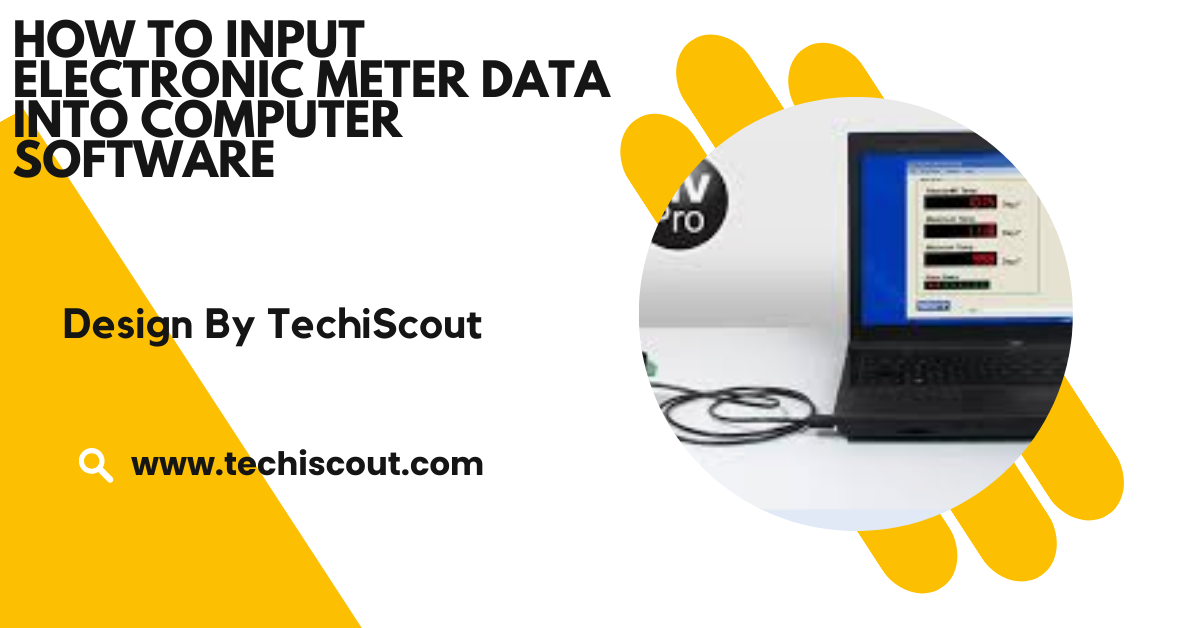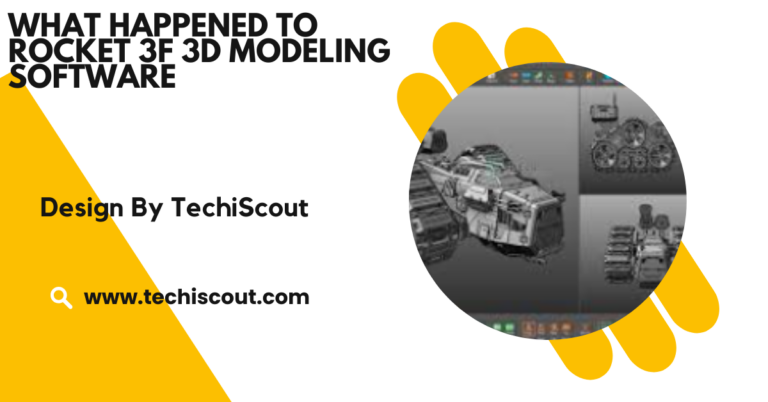How To Input Electronic Meter Data Into Computer Software – A Step-by-Step Guide!
Efficiently input electronic meter data into software using preparation, compatible tools, and structured steps.
In today’s data-driven world, efficiently managing electronic meter data is crucial for various industries, including energy, water, and manufacturing. This article will provide you with a comprehensive guide on how to input electronic meter data into computer software.
Table of Contents
What Is Electronic Meter Data:

Electronic meter data refers to the information collected by electronic meters, such as energy consumption, water usage, or other measurable quantities. These devices replace traditional analog meters, offering higher accuracy, real-time monitoring, and easier integration with software systems.
Why Is It Important to Input Meter Data into Software:
- Enhanced Data Accuracy: Manual record-keeping can lead to errors, while software integration ensures precise data tracking.
- Real-Time Monitoring: Enables instant access to readings for timely decision-making.
- Streamlined Reporting: Generates detailed reports for compliance and business insights.
- Cost Efficiency: Reduces operational costs by automating data collection and analysis.
Preparing for Data Entry:
Before you start inputting electronic meter data into computer software, ensure the following:
- Identify the Correct Software
Choose software compatible with your electronic meter system. Common examples include energy management software, utility billing systems, and custom enterprise solutions.
- Verify Equipment and Connectivity
- Ensure that the electronic meter is functional.
- Confirm connectivity options such as USB, Bluetooth, or IoT integrations.
- Install any necessary drivers or firmware updates.
- Understand Data Formats
Meter data can be exported in various formats such as CSV, Excel, or XML. Knowing the compatible format simplifies the process.
- User Training
Familiarize yourself or your team with the software’s interface and features. Most tools provide tutorials or user manuals.
Read More: Can Having Other Antivirus Software Cause Pc To Sluggish
Step-by-Step Guide to Input Electronic Meter Data:
Step 1: Access the Meter Data
Most electronic meters allow data retrieval through the following methods:
- Manual Reading: Take readings displayed on the meter screen and note them down.
- Automated Export: Use the meter’s digital interface to export data via USB, Ethernet, or wireless connection.
- Cloud Synchronization: Some advanced meters directly sync data to cloud-based software.
Step 2: Prepare the Data File
Once you have the data:
- Check the File Format: Convert the data into the software-compatible format if needed (e.g., CSV or Excel).
- Clean the Data: Remove duplicates or anomalies to ensure accuracy.
- Label and Organize: Add headers like “Meter ID,” “Date,” “Time,” “Reading Value,” etc., for clarity.
Step 3: Open the Software
Launch the software you’ll use to input the data. Depending on your platform:
- Log In: Use your credentials to access the system.
- Navigate to the Data Input Section: Look for tabs like “Data Entry,” “Import Data,” or “Meter Readings.”
Step 4: Input the Data
There are two common methods to input data:
Manual Input
- Go to the “Add Reading” or equivalent option.
- Enter the data fields like Meter ID, Date, and Reading Value.
- Double-check for errors before saving.
Bulk Import
- Click on the “Import Data” or “Upload File” option.
- Select the prepared file and upload it.
- Map fields (e.g., “Column A” in the file matches “Meter ID” in the software).
- Review the preview and confirm the upload.
Step 5: Validate and Save
After inputting:
- Cross-Check: Compare entered data with the original file.
- Run Validation Tools: Many software solutions have built-in validation to detect inconsistencies.
- Save or Sync: Finalize the input process and back up the data.
Common Challenges and How to Overcome Them:

1. Connectivity Issues
If your meter doesn’t connect to the software:
- Ensure drivers and software are up-to-date.
- Use alternative methods like exporting to a USB drive.
2. Incompatible File Formats
Convert files using spreadsheet software or format converters.
3. Data Entry Errors
Minimize errors by:
- Automating the data transfer process where possible.
- Implementing quality checks post-entry.
Best Practices for Managing Meter Data
Automate Data Transfers: Implement IoT-enabled meters or APIs to streamline data integration, minimizing manual work and increasing efficiency.
Schedule Regular Updates: Keep software and firmware up-to-date to ensure the system operates at peak performance and avoids potential vulnerabilities.
Train Your Team: Continuously train staff on proper data management practices and the use of tools to maintain accuracy and consistency.
Maintain Data Security: Secure sensitive meter data through encryption and follow industry best practices to protect against unauthorized access and cyber threats.
Recommended Software for Electronic Meter Data Management:
Utility Billing Software: This software is designed for utility companies to manage billing processes and track consumption data for customers, ensuring accurate billing and efficient data management.
Energy Management Systems (EMS): EMS helps organizations monitor energy usage in real-time, optimize consumption, reduce costs, and enhance energy efficiency by analyzing data and providing actionable insights.
Custom Enterprise Solutions: Tailored software solutions designed for businesses with specific needs, allowing for integration with various systems, customized reporting, and streamlined processes to manage meter data effectively.
FAQ’s:
1. What is electronic meter data?
Electronic meter data refers to measurable quantities like energy or water usage recorded by digital meters.
2. Why is it important to input meter data into software?
Inputting data ensures accuracy, real-time monitoring, streamlined reporting, and cost efficiency.
3. What are the common ways to retrieve data from electronic meters?
Data can be retrieved manually, through automated export, or via cloud synchronization.
4. What formats are typically used for meter data?
Common formats include CSV, Excel, and XML.
5. How can you input meter data into software?
Data can be entered manually or via bulk import using compatible software.
6. What challenges arise during the input process?
Challenges include connectivity issues, incompatible file formats, and data entry errors.
7. What tools help manage electronic meter data?
Tools include utility billing software, energy management systems, and custom enterprise solutions.
8. How can data security be ensured during this process?
Encrypt sensitive data and adhere to industry cybersecurity standards.
Conclusion
Inputting electronic meter data into computer software may seem complex, but with the right tools and processes, it becomes a seamless task. By following this step-by-step guide, you can ensure data accuracy, efficiency, and compliance with industry standards.Start implementing these methods today to streamline your meter data management process and unlock actionable insights.