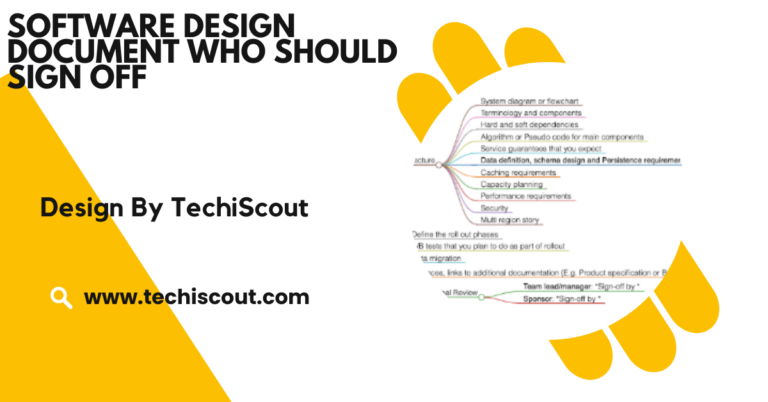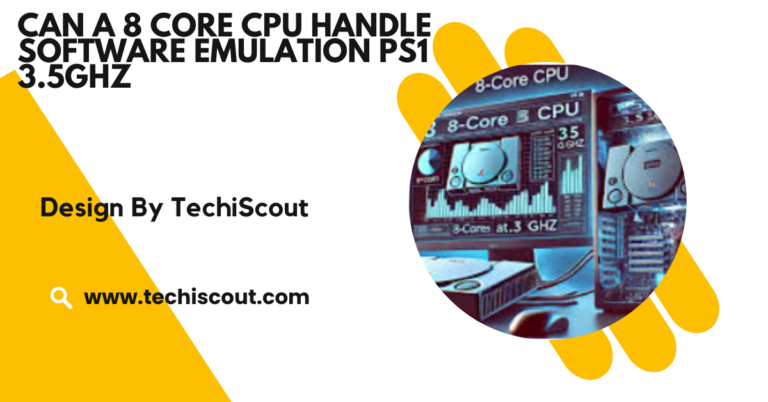DGLux Software Compatibility – A Comprehensive Guide!
DGLux is a browser-based data visualization tool compatible with OS, browsers, IoT, and cloud platforms.
This detailed guide will take you through everything you need to know about DGLux software compatibility, ensuring you’re fully prepared to integrate it into your workflow.
Table of Contents
Understanding DGLux Software:

Moving into compatibility, first, get a better idea of what DGLux has to offer.DGLux is a visual drag-and-drop programming engine that enables the creation of interactive dashboards, smart interfaces, and real-time visualizations. Intuitive interface, flexible for working with:
- Smart Building Management :Visualization of energy usage, HVAC systems, and security controls.
- IoT Applications:Connected devices from IoT and showing real time data.
- Data Analysis:changing raw data to insight analysis.
- DGLux will serve the both: the technical and the non-technical, all increasing their operations and more with their data.
DGLux Software Compatibility:
Compatibility is a critical factor when adopting any new software. You want to ensure that it integrates smoothly into your existing infrastructure without causing disruptions. Here’s a detailed breakdown of DGLux software compatibility.
Operating System Compatibility:
DGLux is designed as a web-based application, making it inherently versatile. It works seamlessly across major operating systems, including:
- Windows: Fully compatible with Windows 10, 11, and most recent updates of older versions.
- macOS: Works effortlessly with macOS systems using supported browsers like Safari and Chrome.
- Linux: Popular Linux distributions such as Ubuntu, Debian, and Fedora are supported.
Note: Since DGLux is browser-based, compatibility often depends more on the browser than the operating system itself.
Browser Compatibility:
The browser you use plays a significant role in your experience with DGLux. The software is optimized for modern web browsers that support advanced HTML5 and CSS3 standards.
Recommended browsers include:
- Google Chrome: Provides the best performance and compatibility.
- Mozilla Firefox: Reliable and secure for a smooth experience.
- Microsoft Edge: Works well but requires the latest updates for optimal performance.
- Safari: Fully compatible on macOS and iOS devices.
Always ensure your browser is updated to the latest version to avoid performance issues.
Pro Tip: Avoid using outdated browsers like Internet Explorer, which may not support the features required for DGLux to function properly.
Hardware Requirements:
DGLux is not resource-intensive, but having a modern system ensures a smoother experience. Here are the minimum hardware requirements:
Basic Requirements:
- Processor: Dual-core processor or higher.
- RAM: 4GB (8GB or more recommended for handling large datasets).
- Storage: Minimal, as most operations are cloud-based.
- Graphics: Integrated graphics are sufficient, but a dedicated GPU enhances performance.
Advanced Recommendations:
- For handling large-scale IoT projects or high-resolution visualizations, consider:
- Multi-core processors (Intel i5/i7 or AMD equivalents).
- 16GB or more of RAM.
- SSD storage for faster data access.
Cloud and Database Integration:
DGLux shines when it comes to integrating with other software and platforms. Here’s how it connects with popular data sources:
Cloud Platforms:
- AWS (Amazon Web Services): Perfect for IoT and big data applications.
- Google Cloud: Integrates seamlessly for scalable data visualization.
- Microsoft Azure: Ideal for organizations using Windows-based cloud solutions.
Database Compatibility:
DGLux supports multiple database types, making it versatile for businesses across industries:
- SQL: Compatible with MySQL, PostgreSQL, and Oracle.
- NoSQL: Works with MongoDB and other NoSQL databases.
- Cloud Databases: Easily connect to Google Firebase, Amazon DynamoDB, etc.
IoT Protocols:
One of DGLux’s strongest features is its support for IoT protocols, including:
- MQTT
- BACnet
- Modbus
- OPC-UA
These integrations allow you to visualize data from IoT devices in real-time, making it ideal for smart cities and industrial applications.
Mobile Compatibility:
In today’s mobile-first world, having software that works on the go is essential. DGLux is fully responsive, allowing you to access your dashboards and interfaces from:
- Smartphones (iOS and Android)
- Tablets (iPads and Android tablets)
- Mobile browsers (Safari, Chrome, Firefox)
While DGLux doesn’t have a dedicated mobile app, its web-based nature ensures that all functionalities are accessible via mobile browsers.
Cross-Platform Functionality:
One of the standout features of DGLux is its cross-platform compatibility. Whether you’re working on a desktop, tablet, or smartphone, your projects remain consistent and accessible. This flexibility ensures smooth collaboration across teams, regardless of their preferred devices.
Read More: How to Become a Software Engineer
Why Compatibility Matters in Data Visualization:
Well, software compatibility isn’t merely a technical matter but a strategic decision on its own. Here are its implications:
Performance:a compatibility system implies that the software is run without lag by the computer, while a more responsive one will be able to process more commands and reply faster.
Ease of Integration: Compatibility with existing tools and platforms would create shorter learning curves for your team. Scalability would mean that it grows with the organization in terms of what it is needed for.
Cost Efficiency: No hidden costs, just the possible cost of updating an old system to be in track with the newer software ones.
Ensuring Compatibility with DGLux:
To make the most of DGLux, follow these steps to ensure compatibility:
- Check System Requirements: Review your operating system, browser, and hardware specifications.
- Run Demo: Run a demo of software on your system to identify any issues.
- Keep Systems Up-To-Date: Make sure that your OS, browser and drivers are updated to the latest versions.
- Ask an Expert: Contact DGLux support or a technical expert to ask for personalized advice.
FAQ’s:
1. What operating systems are compatible with DGLux?
DGLux works on Windows, macOS, and Linux, as it runs through modern web browsers.
2. Which browsers are best for using DGLux?
Google Chrome, Mozilla Firefox, Safari, and Microsoft Edge provide optimal performance for DGLux.
3. Does DGLux support mobile devices?
Yes, DGLux interfaces are fully responsive and accessible via mobile browsers on smartphones and tablets.
4. What are the hardware requirements for DGLux?
A dual-core processor, 4GB RAM (8GB recommended), and a modern GPU ensure smooth operation.
5. Can DGLux integrate with cloud platforms and IoT devices?
Yes, it supports cloud platforms like AWS and IoT protocols such as MQTT, BACnet, and Modbus for real-time data visualization.
Conclusion:
DGLux is compatible with most operating systems, browsers, and hardware, making it a versatile choice for businesses and individuals. Additionally, the software supports integrations with IoT devices, databases, and cloud platforms, ensuring that it meets the requirements of contemporary visualization and intelligent applications. Because DGLux is geared to take any company small or large from data to actionable insights, it can provide agility and scalability for any scenario.
Related Articles:
- Read More: iCUE Software
- Read More: What Is The Suggested First Step For Entering Software Development
- Read More: How Useful is Master in Software Engineering