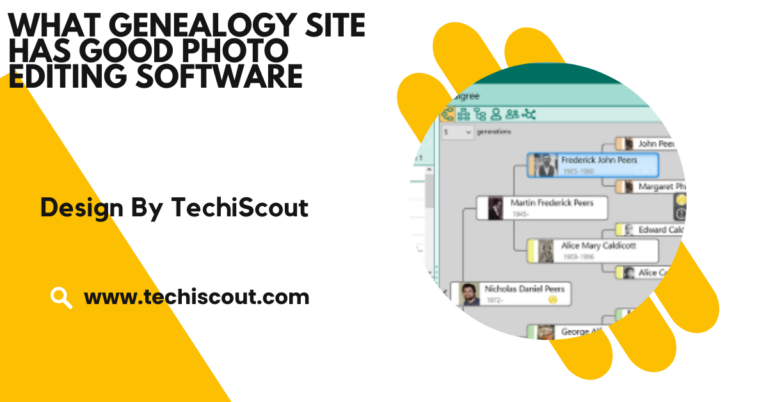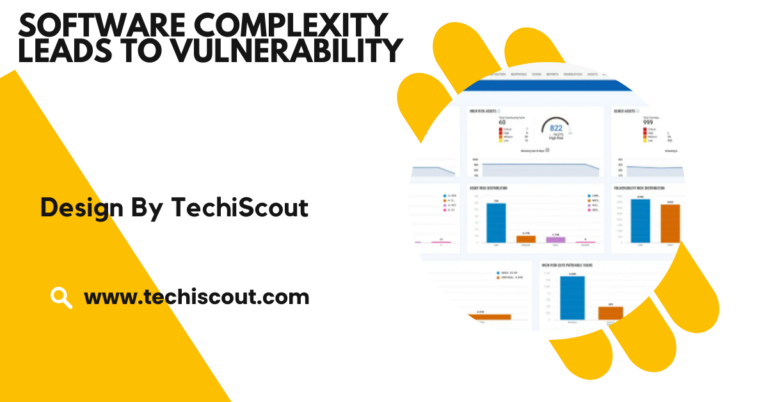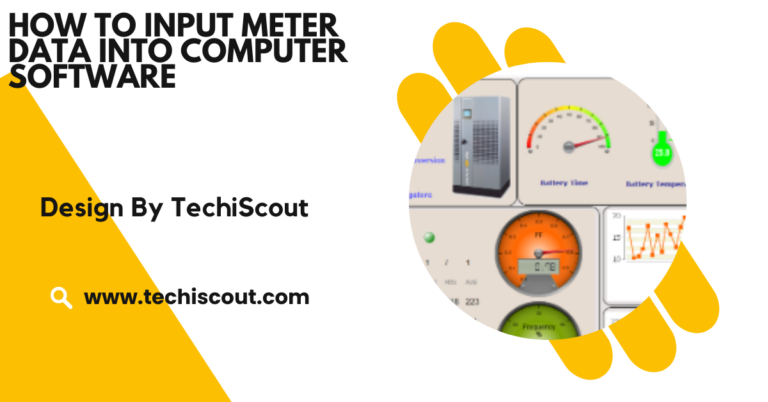Can I Use Chirp Software with Midland Radio MXT275 – Get Started Now!
Chirp software doesn’t support the Midland MXT275; use manual programming or Midland’s proprietary software.
if you’re using the Midland MXT275, you might be wondering whether Chirp can be used with this particular model. This article will delve into whether Chirp software works with the Midland MXT275 and explore alternative methods for programming your radio.
Table of Contents
What Is Chirp Software?
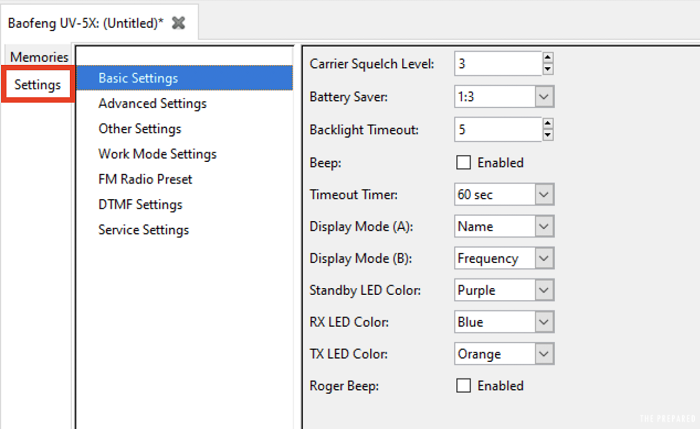
Chirp is a popular, open-source software tool designed for programming a variety of two-way radios. Whether you’re using a handheld or mobile radio, Chirp offers a user-friendly platform to upload and configure frequencies, adjust settings, and manage your radio’s programming.
The software is compatible with multiple operating systems, including Windows, macOS, and Linux, and supports radios from many manufacturers, such as Baofeng, Icom, Yaesu, and more. Chirp is a valuable tool for hobbyists, emergency responders, and radio enthusiasts, as it simplifies the process of configuring a radio.
It allows users to:
- Upload frequencies in bulk
- Store and recall custom radio configurations
- Manage various settings such as power output, squelch, and more
- Save time by eliminating the need for manual programming
Midland Radio MXT275 Overview:
The Midland MXT275 is part of Midland’s MicroMobile® series of radios, designed for long-range communication. With 15 watts of power and support for GMRS (General Mobile Radio Service) frequencies, the MXT275 is perfect for off-roaders, campers, truckers, and anyone needing reliable communication over extended distances.
Here are some of the features that make the MXT275 popular:
- 50 GMRS Channels – Including 8 repeater channels, offering versatile communication options.
- 15-Watt Power Output – This higher power output ensures better range and signal clarity.
- Weather Alerts – Receive emergency weather updates from NOAA broadcasts.
- Built-In Speaker Mic – For hands-free communication, making it easier to talk while driving or working.
- Range – Can transmit up to 50 miles in ideal conditions, making it a great tool for outdoor adventures.
Whether you’re using it for recreational purposes or emergency preparedness, the Midland MXT275 is a robust and reliable communication tool.However, its programming options might leave you wondering about the ease of setup and configuration.
Can You Use Chirp with Midland MXT275?
Unfortunately, Chirp software does not officially support the Midland MXT275 at this time. While Chirp is compatible with many two-way radios, it does not currently include Midland’s mobile radios like the MXT275 in its list of supported models.
The main reason for this is that Midland radios typically use proprietary firmware and software protocols that Chirp does not have the capability to interact with.
Chirp’s compatibility largely depends on whether the radio uses a chipset or programming protocol that Chirp has been designed to support.
Many radios from brands like Baofeng and Kenwood are supported because they use common chipsets that Chirp can easily interface with. Midland radios, however, often employ different technologies, and their programming software isn’t typically included in Chirp’s list of supported devices.
Read Also: Why Don’t I Have Override Software Rendering List Chrome
Why Chirp Might Not Work with Midland Radios:
Chirp is built to interact with radios that utilize standard or widely-used chipsets and programming protocols. Midland, while a prominent player in the two-way radio industry, uses different radio protocols that may not align with Chirp’s open-source design.
The lack of official support means Chirp cannot read or write to the firmware of Midland radios like it can with other models.
This can be frustrating for users who are accustomed to the ease of Chirp’s interface. Moreover, Midland’s decision to focus on its own software for programming (as detailed below) further limits Chirp’s potential integration with Midland radios.
How to Program the Midland MXT275:
While Chirp may not be an option, there are several alternative methods for programming your Midland MXT275. Here are the main alternatives:
Manual Programming:
One of the simplest ways to configure your Midland MXT275 is to use its built-in interface. The radio’s display and buttons allow users to enter frequencies and set other options manually. While this can be time-consuming, it gives you complete control over the settings and ensures that you’re familiar with your radio’s features.
To manually program your MXT275:
- Press the Menu button to access the programming options.
- Use the up and down arrows to navigate through channels and settings.
- Select the frequency, channel, or setting you want to adjust and make the necessary changes.
This method is best for users who are only making a few changes to the radio settings or who prefer hands-on control.
Midland’s Proprietary Programming Software:
For a more automated approach, Midland offers its own programming software for models like the MXT275. This software is specifically designed for Midland radios and allows users to configure settings, channels, and frequencies with ease.
It’s typically available on Midland’s official website for free download.The software is more compatible with Midland’s radios than third-party tools and offers more advanced options for organizing and saving radio configurations. While it’s not as widely used as Chirp, it’s the recommended tool for programming Midland radios.
Third-Party Programming Software:
Some third-party software tools may offer limited compatibility with Midland radios, including the MXT275. However, it’s essential to verify the software’s compatibility before use.
Unlike Chirp, these tools might not offer the same level of support or features, so it’s crucial to conduct research and read user reviews to ensure that they will work as expected with the MXT275.
Pre-programmed Radios:
For those who don’t want to go through the hassle of manual or software-based programming, some retailers offer pre-programmed Midland radios.
These radios come with common frequencies already loaded, saving you the time and effort of configuring them yourself. You can also find specific channels tailored for off-road adventures, outdoor activities, or emergency communication.
FAQ’s
Can I use Chirp software with Midland MXT275?
No, Chirp does not support the Midland MXT275.
What are the alternatives to Chirp for programming the MXT275?
You can use manual programming, Midland’s proprietary software, or third-party programming tools.
Where can I download Midland’s programming software?
Midland’s programming software is available for free on their official website.
How does manual programming work for the MXT275?
Manual programming involves using the radio’s built-in interface to configure channels and frequencies.
Can I buy a pre-programmed Midland MXT275?
Yes, some retailers offer pre-programmed Midland radios with common frequencies already loaded.
Conclusion:
In conclusion, Chirp software doesn’t support the Midland MXT275, so alternative methods are required. Manual programming is an option, but using Midland’s proprietary software is the most efficient and reliable. Third-party software may offer limited support, so it’s important to research these options carefully for compatibility.
Related Articles:
- Read More: A Software Update is Required to Connect to iPhone Sonoma
- Read More: What Software Does Apple Use for Their Website
- Read More: Software Updates Error Id 3104046