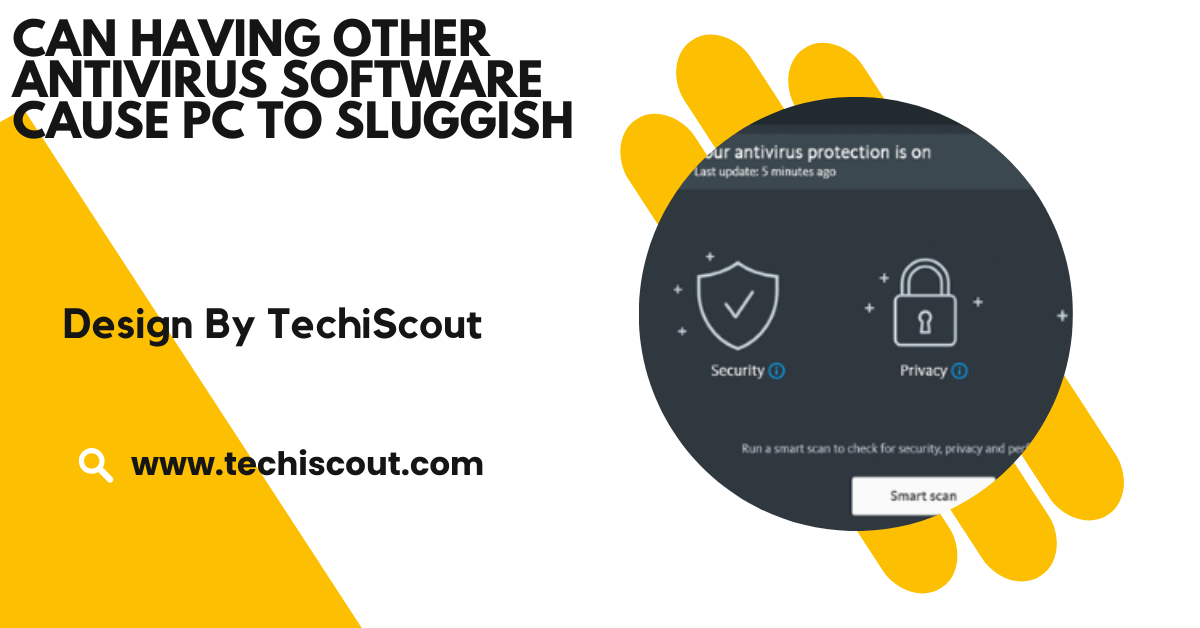Can Having Other Antivirus Software Cause Pc To Sluggish – Multiple Antivirus Issues!
Yes, multiple antivirus programs can indeed cause your PC to run slower, but the reasons behind it are complex.
In this article, we’ll explore how multiple antivirus programs affect system performance and what you can do to prevent your PC from becoming sluggish.
Table of Contents
Understanding Antivirus Software and System Performance:
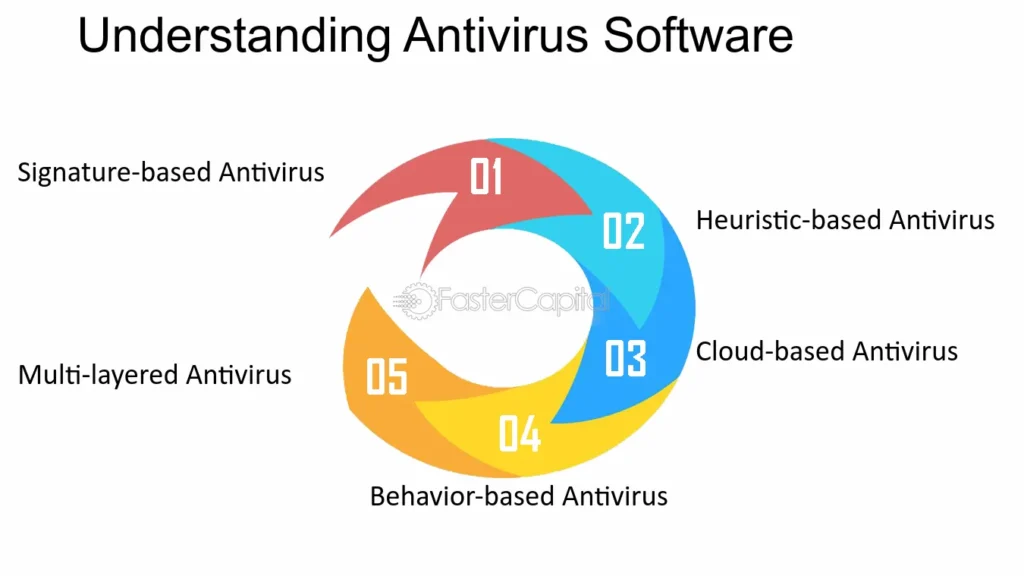
Antivirus software operates in the background, constantly scanning files and processes to detect and eliminate potential threats.
While this continuous monitoring is necessary to protect your system, it can also use up a significant amount of system resources, such as CPU (Central Processing Unit), RAM (Random Access Memory), and storage.
When you install more than one antivirus program, these programs might try to perform the same tasks simultaneously, leading to conflicts and a noticeable decrease in your computer’s speed.
Why Does Running Multiple Antivirus Programs Slow Down Your PC?
1. Increased CPU and RAM Consumption:
Every antivirus program, regardless of its quality or brand, needs to use system resources for activities such as real-time scanning, malware detection, and database updates. These activities consume CPU power and RAM, which are critical for ensuring that your system runs efficiently.
If you have two or more antivirus programs running at the same time, each program is demanding resources, leading to a significant strain on your computer’s CPU and memory.
For example, antivirus programs may constantly scan files as you open them, running parallel scans. If these programs are competing for the same resources, your CPU will become overloaded, resulting in noticeable slowdowns.
Similarly, having more than one antivirus program can cause high RAM usage, leading to sluggishness, especially if your computer has limited memory.
2. Conflicting Processes:
Antivirus programs perform real-time monitoring of files, processes, and applications on your PC. When two programs try to scan or protect the same file simultaneously, they can clash, causing system instability.
These conflicts could manifest as crashes, freezes, or slow response times when opening files or launching applications. Even though each antivirus program is trying to protect your system, they can often interfere with each other, leading to poor system performance.
Furthermore, many antivirus tools implement “real-time protection” features, which actively monitor everything you do on your computer.
When multiple programs are competing for this “real-time” space, it can cause unnecessary redundancy in scanning processes, creating bottlenecks that slow down your computer.
3. Reducing Available System Resources:
Your computer’s operating system (OS) requires system resources to function smoothly. Running multiple antivirus programs reduces the resources available to other programs and processes, meaning your PC will be slower in performing even basic tasks, such as opening applications, switching between windows, or browsing the web.
The issue is more pronounced on older systems with limited hardware, such as smaller amounts of RAM or a less powerful processor.Moreover, running multiple antivirus programs can also impact disk usage.
Antivirus software often requires regular updates and scanning of files on your hard drive. When two or more antivirus programs are scanning the same files or folders, this can create a significant load on your hard drive, reducing overall system performance.
4. Long Boot Times and Delayed Response:
Another common side effect of having multiple antivirus programs installed is an increase in boot time. Since antivirus software scans your system on startup, multiple programs can delay the process as each one tries to scan files at the same time. This leads to longer wait times before you can start using your PC.
Similarly, multiple antivirus programs can slow down your ability to access files or applications. If your antivirus programs are not well-optimized for system performance, they can delay the response times when you open or interact with files, folders, or applications.
How to Avoid Sluggishness from Antivirus Software:
While antivirus programs are necessary for protecting your system, there are several steps you can take to avoid them negatively impacting your computer’s performance.
1. Stick to One Antivirus Program:
The most important thing you can do is ensure that only one antivirus program is running at any given time. Running multiple antivirus programs is not only unnecessary but counterproductive. While some users install additional antivirus programs for “extra protection,” it often ends up doing more harm than good.
Having one reliable, well-optimized antivirus program is sufficient to protect your system. You can choose from well-known, lightweight antivirus software that balances security with minimal resource usage.
It’s also important to uninstall any other antivirus programs you may have installed, as they can still affect your system’s performance even when not actively running.
2. Use Lightweight Antivirus Software:
Some antivirus programs are known to be more lightweight than others, meaning they consume fewer resources while still providing effective protection. These programs are designed to work in the background without significantly impacting system performance.
If you’re noticing that your current antivirus is causing your PC to slow down, consider switching to one that is optimized for lower system resource usage. Programs like Bitdefender, ESET NOD32, and Kaspersky are often cited as being resource-efficient options.
3. Schedule Scans and Updates During Downtime:
Instead of keeping real-time scanning active at all times, schedule antivirus scans to run during periods when you’re not actively using your computer. Many antivirus programs allow you to set specific times for full scans, often at night or when the computer is idle.
This can reduce the strain on your system during the day when you need to focus on work or personal tasks.Similarly, configure updates and database checks to occur during off-hours.
Antivirus software often needs to download updates to stay effective, and running these updates during periods of low activity will prevent your system from lagging during your productive hours.
4. Optimize System Performance:
In addition to optimizing your antivirus setup, it’s essential to regularly clean up your PC to keep it running smoothly. Regularly delete unnecessary files, uninstall unused programs, and check for any software updates.
Running disk cleanup tools, defragmenting your hard drive (for HDDs), and upgrading your hardware, such as adding more RAM or switching to an SSD, can help boost performance.
It’s also a good idea to periodically check your Task Manager (in Windows) or Activity Monitor (on macOS) to monitor resource usage. If you find that your antivirus is consuming too many resources, consider adjusting its settings or replacing it with a more efficient one.
5. Use Antivirus with Cloud-Based Features:
Some modern antivirus solutions offer cloud-based scanning, which reduces the load on your PC by performing heavy analysis in the cloud rather than locally on your system. This can significantly improve performance, as it keeps your computer’s resource usage low while still providing robust security.
FAQs:
Can I use two antivirus programs simultaneously?
No, using multiple antivirus programs can lead to system slowdowns and software conflicts.
Why does my PC slow down with multiple antivirus programs?
They compete for system resources, such as CPU and RAM, causing conflicts and overloading the system.
How can I prevent antivirus software from slowing down my PC?
Use only one lightweight antivirus, schedule scans during downtime, and keep your system optimized.
What are lightweight antivirus programs?
Lightweight antivirus programs, like Bitdefender or ESET NOD32, consume fewer resources while providing effective protection.
Is cloud-based antivirus better for performance?
Yes, cloud-based antivirus reduces local resource usage by performing heavy analysis in the cloud.
Conclusion
While antivirus software is essential for protecting your PC from online threats, running multiple antivirus programs simultaneously can cause your computer to become sluggish. Increased CPU and RAM consumption, conflicting processes, and reduced available system resources all contribute to slower performance.