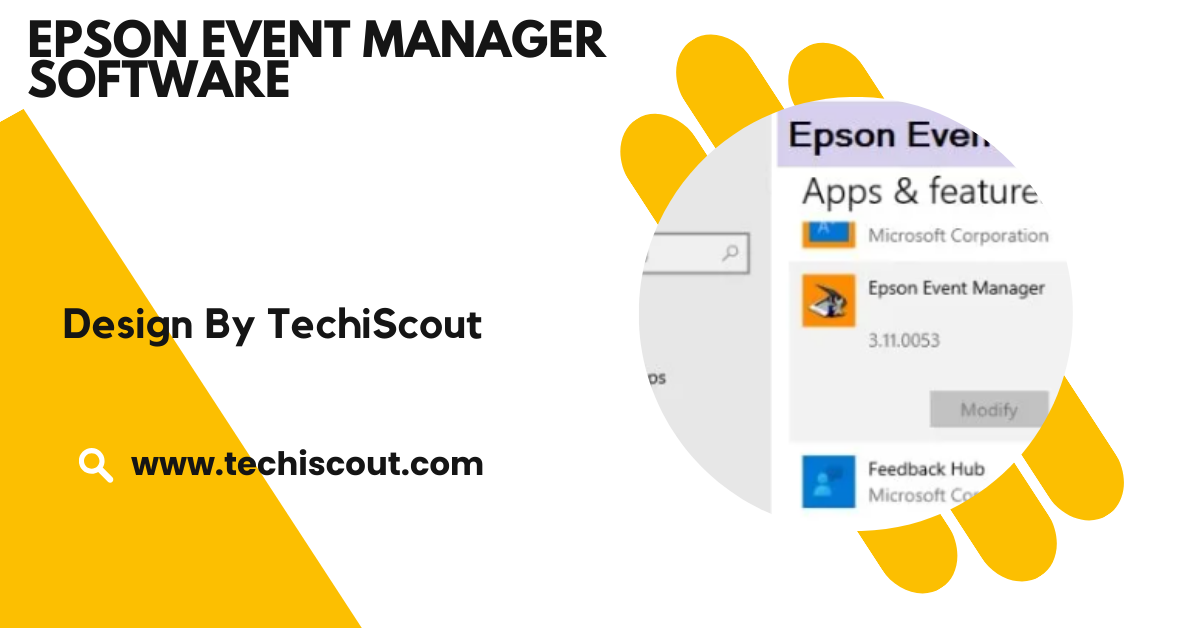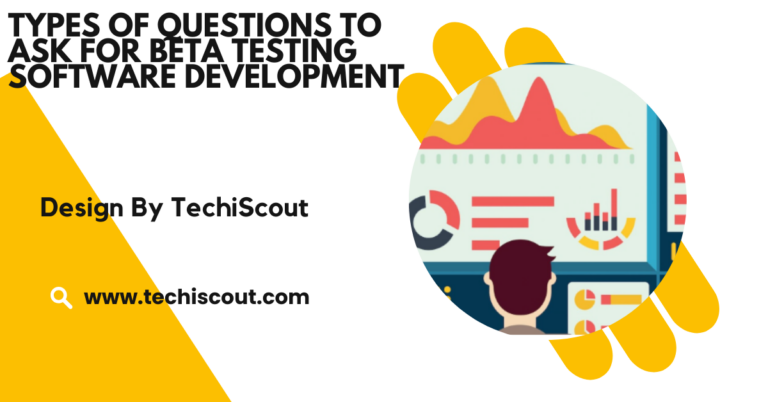Epson Event Manager Software – Troubleshooting Guide!
Epson Event Manager Software automates tasks, customizes buttons, and enhances Epson scanner and printer workflows.
In this detailed guide, we’ll explore everything you need to know about Epson Event Manager Software, including its features, benefits, installation steps, troubleshooting tips, and frequently asked questions.
Table of Contents
What is Epson Event Manager Software:
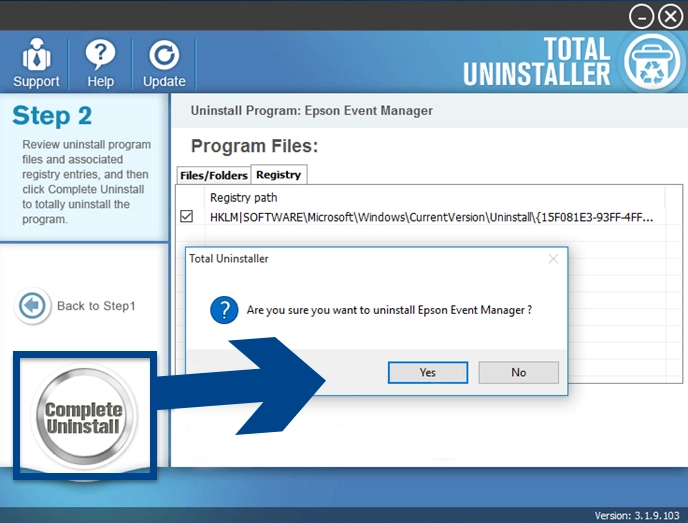
Epson Event Manager Software is a robust application designed to enhance the capabilities of Epson’s scanners and all-in-one printers.
It allows users to configure device buttons to perform specific actions, such as scanning to email, saving files in a specific format, or initiating direct print jobs.
Whether you’re scanning documents, photos, or business cards, this software simplifies the process, making it an indispensable tool for anyone working with Epson devices.
Key Features of Epson Event Manager Software:
Customizable Device Buttons:
The software allows you to assign specific functions to your device buttons. For example, you can program the scan button to save documents directly as PDFs or send them to a particular email address.
Automated Scanning Workflows:
Automate repetitive tasks like scanning multi-page documents and archiving them into pre-selected folders, saving time and effort.
File Format Versatility:
Supports multiple file formats, including PDF, JPEG, TIFF, BMP, and PNG, ensuring compatibility with various applications.
User-Friendly Interface:
The intuitive interface makes it easy for users of all experience levels to navigate and configure settings.
Compatibility Across Devices:
Works with a wide range of Epson devices, from standalone scanners to multifunction printers, ensuring flexibility for diverse needs.
One-Touch Scanning:
Initiate scanning operations with a single button press, reducing manual intervention and enhancing productivity.
Benefits of Epson Event Manager Software:
Boosts Efficiency:
With its ability to automate tasks and streamline processes, Epson Event Manager Software significantly reduces the time spent on manual operations.
Tailored to Your Needs:
The software’s customization options allow users to adapt it to their specific requirements, whether for personal or professional use.
Cost-Effective Solution:
Since the software is available for free, it provides a powerful tool for enhancing device functionality without additional expenses.
Seamless Integration:
Integrates seamlessly with Epson devices, ensuring smooth operations and compatibility with other software tools.
Enhanced Document Management:
The ability to predefine file-saving paths and formats simplifies document organization and retrieval.
Read More: iCUE Software
How to Download and Install Epson Event Manager Software:
Installing Epson Event Manager Software is a straightforward process. Here’s how you can do it:
Step 1: Verify Compatibility:
Before downloading, ensure that the software is compatible with your Epson device model and operating system. This information can be found in the device’s manual or on the Epson website.
Step 2: Download the Software:
- Visit the Epson Support Website.
- Enter your device model in the search bar.
- Navigate to the downloads section and locate the Epson Event Manager Software.
- Click the Download button and save the file to your computer.
Step 3: Install the Software:
- Open the downloaded file to initiate the installation process.
- Follow the on-screen instructions to complete the setup.
- Restart your computer to ensure the software functions correctly.
Step 4: Configure the Software:
- Launch the Epson Event Manager Software from your desktop or start menu.
- Customize the settings based on your preferences, such as assigning specific tasks to device buttons.
Common Use Cases for Epson Event Manager Software:
Epson Event Manager Software is designed to simplify and enhance your scanning and document management tasks. Here’s an in-depth look at how it can be used effectively in various scenarios:
Scanning Documents for Email:
Epson Event Manager Software makes scanning and emailing documents hassle-free. With just a press of a button, you can scan a document and send it directly to an email recipient.
Predefined settings allow you to save time by automatically adjusting the scan resolution, file format, and email configuration. This feature is particularly useful for business professionals who need to share documents quickly, such as contracts, invoices, or meeting notes.
Archiving Files:
Managing and organizing documents can be a daunting task, but Epson Event Manager Software simplifies this process. It allows you to scan and save files directly into specific folders with predefined names and formats.
For example, you can automatically save scanned invoices in a folder labeled “Invoices 2024” or archive client files in dedicated directories. This feature is ideal for businesses, students, and anyone who needs to maintain an organized digital filing system.
Photographic Preservation:
Epson Event Manager Software is perfect for preserving old photographs in high resolution. You can scan photos to create digital backups, ensuring that cherished memories are saved for future generations.
The software also allows you to adjust image quality, remove imperfections, and choose the desired file format (like JPEG or TIFF). It’s a valuable tool for families, historians, and photo enthusiasts looking to digitize and preserve their collections.
Business Card Management:
For professionals who frequently network, managing business cards can become overwhelming. With Epson Event Manager Software, you can scan business cards and save the contact information directly into a database or contact list.
This eliminates the need for manual entry and ensures that all your contacts are digitally organized and easily accessible. It’s especially useful for sales teams, entrepreneurs, and anyone attending conferences or networking events.
Troubleshooting Tips for Epson Event Manager Software:
If you encounter issues while using Epson Event Manager Software, try the following solutions:
Update Your Device Drivers:
Outdated drivers can cause compatibility issues. Visit Epson’s website to download and install the latest drivers for your device.
Reinstall the Software:
If the software isn’t functioning correctly, uninstall it and reinstall a fresh copy.
Disable Firewall or Antivirus Temporarily:
Sometimes, security software blocks the application from running. Add Epson Event Manager Software to your firewall’s exceptions list.
Check USB or Network Connections:
Ensure that your Epson device is properly connected to your computer, either via USB or a network connection.
Restart Your Computer:
A simple restart can resolve temporary glitches and restore functionality.
FAQ’s:
1. What is Epson Event Manager Software?
Epson Event Manager Software is a tool that enables users to customize Epson device buttons and automate scanning tasks.
2. Is Epson Event Manager Software free?
Yes, it is completely free and available for download from Epson’s official website.
3. How can I download and install Epson Event Manager Software?
Visit the Epson Support Website, search for your device model, download the software, and follow the installation instructions.
4. Which devices are compatible with Epson Event Manager Software?
The software works with most Epson scanners and all-in-one printers. Check compatibility on Epson’s website.
5. What should I do if Epson Event Manager Software isn’t working?
Update your device drivers, reinstall the software, or check your USB or network connections.
Conclusion:
Epson Event Manager Software is a must-have tool for users seeking to maximize the efficiency and functionality of their Epson devices. Its ability to automate workflows, customize tasks, and simplify document management makes it an invaluable asset for both personal and professional applications.Download and install Epson Event Manager Software today to experience seamless scanning and enhanced productivity.