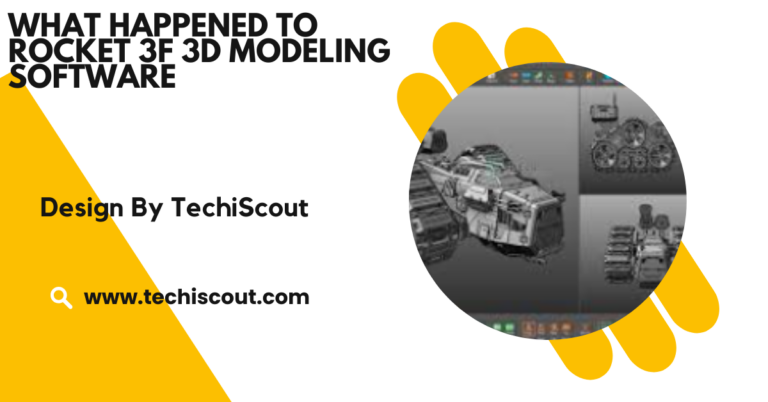How To List All Technologies And Software A Site Sugins – A Comprehensive Guide!
Use tools like BuiltWith, Wappalyzer, or inspect manually using developer tools and APIs for insights.
In this detailed guide, we’ll explore how to uncover the technologies and software a website uses, leveraging tools, manual methods, and advanced techniques.
Table of Contents
Why Analyze a Website’s Technologies:
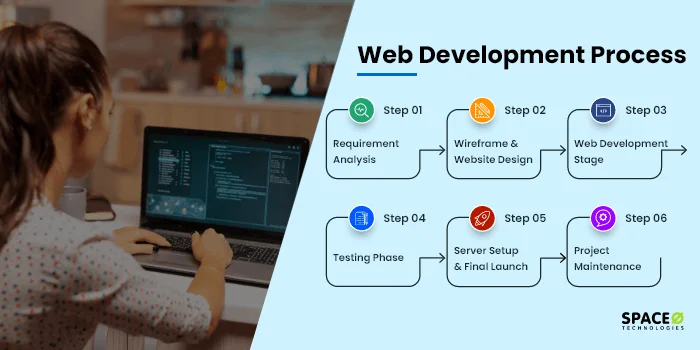
Identifying the tech stack of a website provides numerous advantages, such as:
For Developers:
- Discovering compatible frameworks and tools to build or enhance your own website.
- Learning from innovative implementations on competitor sites.
For Marketers:
- Gaining insights into competitors’ marketing tools (e.g., CRM, analytics, and email platforms).
- Enhancing lead generation strategies by understanding the preferences of your target industry.
For IT and Cybersecurity Teams:
- Ensuring compatibility for integrations with third-party systems.
- Identifying potential vulnerabilities in a competitor’s or your own tech stack.
For Entrepreneurs:
- Evaluating the technologies used by successful businesses to adopt the right tools for your projects.
Methods to Identify Website Technologies:
Let’s dive into the most effective approaches to uncover the technologies and software powering a website.
Use Online Technology Detection Tools:
Online tools are the fastest and easiest way to analyze website technologies. These platforms scan a site’s code and metadata to provide detailed reports.
BuiltWith:
- What it does: BuiltWith analyzes websites for their technologies, including CMS platforms, hosting providers, frameworks, analytics tools, and more.
- How to use:
- Visit BuiltWith.
- Enter the website URL.
- Review the detailed tech stack report.
- Key Benefits:
- Comprehensive data on both front-end and back-end technologies.
- Focuses on business-oriented tools like marketing automation and payment processors.
Wappalyzer:
- What it does: Identifies CMS, analytics, JavaScript frameworks, APIs, and hosting providers.
- How to use:
- Visit Wappalyzer or install the browser extension.
- Enter the website or browse any site to see real-time insights.
- Key Benefits:
- Free browser extension for instant results.
- Detailed categorization of technologies.
Netcraft
- What it does: Focuses on hosting, SSL certificates, and server technologies.
- How to use: Visit Netcraft and input the URL.
- Key Benefits:
- Ideal for security and server-side technology analysis.
- Provides insights into uptime history and server configurations.
Browser Extensions for Real-Time Analysis:
Browser extensions are practical and provide instant results while browsing.
Popular Extensions:
- Wappalyzer: Detects CMS, frameworks, and plugins.
- WhatRuns: Highlights integrations, themes, and tools.
How to Use Browser Extensions:
- Go to your browser’s extension store (Chrome, Firefox, Edge).
- Search for “Wappalyzer” or “WhatRuns.”
- Install the extension and enable it.
- Visit the website you want to analyze.
- Click the extension icon to view the detected technologies.
Inspect Website Code Manually:
Manual inspection is an effective way to uncover a website’s technologies, especially for those comfortable with code.
Step 1: Check Page Source:
- Right-click on the webpage and select View Page Source or press Ctrl+U.
- Look for:
- Meta tags: Tags like <meta name=”generator”> often reveal the CMS (e.g., WordPress).
- Scripts: JavaScript libraries (e.g., jQuery, React) are listed in <script> tags.
- CSS frameworks: Links to stylesheets might mention tools like Bootstrap.
Step 2: Use Developer Tools:
- Open developer tools in your browser (F12 or Ctrl+Shift+I).
- Go to the Network tab.
- Reload the page and observe the scripts, APIs, and third-party integrations loading.
Leverage APIs for Automated Detection:
For advanced users or businesses analyzing multiple websites, APIs can streamline the process.
APIs for Technology Detection:
- BuiltWith API: Allows bulk analysis and integrates into your tools.
- Wappalyzer API: Offers detailed insights for custom applications.
How to Use:
- Register for the API key on the respective platform.
- Use the API endpoints to analyze URLs programmatically.
- Integrate the API with your systems for ongoing monitoring.
Check Hosting and DNS Details:
Sometimes, understanding a site’s hosting and DNS setup can reveal additional information about its technologies.
Tools to Use:
- Whois Lookup: Provides hosting details and domain registration information.
- Hosting Checker: Identifies hosting providers and nameservers.
Advanced Techniques:
Analyze HTTP Headers:
HTTP headers often reveal server-side details like frameworks and server software (e.g., Apache, Nginx).
How to Check Headers:
- Use the developer tools’ Network tab.
- Select the main website request and check the Headers section.
Observe DNS Records:
- DNS records can reveal details about hosting, email services, and content delivery networks (CDNs).
- Use tools like MXToolBox or DNSChecker.org.
Read More: iCUE Software
Best Practices for Technology Analysis:
Respect Website Privacy:
Always ensure that your methods for analyzing website technologies comply with legal and ethical boundaries. Avoid actions that may violate a website’s terms of service, such as unauthorized scraping or accessing restricted areas. Focus only on publicly available information to maintain integrity and respect privacy laws.
Focus on Key Insights:
Prioritize the data and technologies most relevant to your goals. Analyzing every detail can be overwhelming and unproductive, so concentrate on tools and frameworks that directly impact your objectives, such as CMS platforms, analytics tools, or hosting services.
Combine Methods:
Relying on a single tool may not provide a complete picture. Use a combination of online tools, browser extensions, manual inspection, and APIs to ensure a thorough and accurate analysis. This multi-faceted approach reduces the risk of missing critical information.
FAQ’s:
1. How can I identify the technologies a website uses?
Use tools like BuiltWith, Wappalyzer, or browser extensions such as WhatRuns to detect website technologies.
2. Can I find server-side technologies used by a site?
Some server-side details can be uncovered using HTTP headers or tools like Netcraft, but not all are visible.
3. Are there free tools to analyze website tech stacks?
Yes, free options like Wappalyzer and WhatRuns browser extensions are available for basic analysis.
4. Is it legal to analyze a website’s technologies?
Yes, as long as you use publicly available data and comply with privacy laws.
5. What methods can advanced users use for bulk analysis?
Advanced users can use APIs like BuiltWith API or Wappalyzer API for large-scale, automated technology detection.
Conclusion:
Discovering the technologies and software a website uses has become a straightforward task with modern tools and methods. Whether you’re using online scanners like BuiltWith and Wappalyzer, analyzing manually via developer tools, or leveraging APIs for bulk detection, you have a plethora of options to suit your needs.By understanding these technologies, you can gain actionable insights to enhance your strategies, improve compatibility, and stay ahead of the curve.