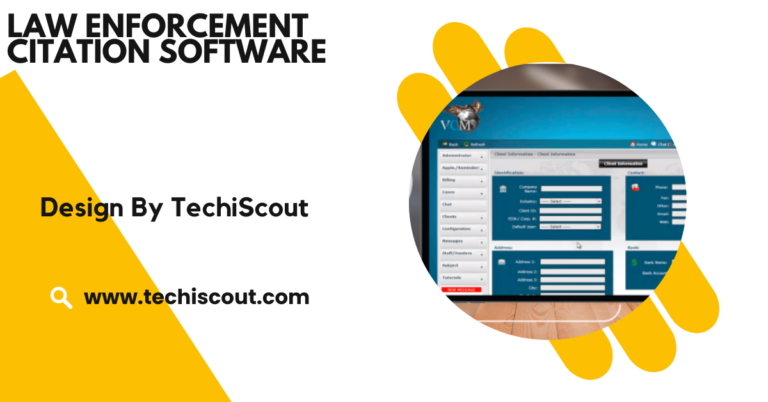Introducing a New Software into the Office – A Comprehensive Guide for Smooth Transition!
Introducing new software requires planning, team involvement, and training to ensure smooth adoption and success.
This guide walks you through every step of introducing new software into your office, ensuring your team transitions smoothly and embraces the change wholeheartedly.
Table of Contents
Understand the “Why” Behind the New Software:

Before diving into implementation, clarify the reasons for introducing the new software. Is it to:
- Solve an existing problem (e.g., inefficiencies, communication gaps).
- Streamline processes and improve productivity.
- Support growth and scalability.
Getting clear on the purpose ensures you choose the right software and convey its value effectively to your team.
A Human Touch: Share the vision with your employees. For example:”We’re introducing this software to make your tasks easier, reduce repetitive work, and free up time for more meaningful projects.”
Involve Your Team Early in the Process:
The people who will use the software daily should have a say in its selection and implementation. Gather feedback from employees to:
- Understand their pain points.
- Learn what features they need.
- Address concerns about the change.
Example: Conduct surveys, organize brainstorming sessions, or form a small committee of representatives from different departments.When employees feel heard, they’re more likely to welcome the change and engage with the new system.
Research and Select the Right Software:
The market is brimming with software options, but not every tool is a perfect fit. Take the time to evaluate options based on:
- Ease of Use: A tool should be intuitive for employees at all skill levels.
- Integration: Ensure it works seamlessly with your existing systems.
- Scalability: Choose software that can grow with your business.
Pro Tip: Prioritize software with excellent customer support. Having a responsive vendor can save you from potential roadblocks during and after implementation.
Read More: Why Is It Useful To Have Your Bank Account And Routing Numbers When Using Tax Preparation Software?
Build a Detailed Implementation Plan:
Implementing software without a clear plan can lead to confusion and delays. Create a roadmap that includes:
- Goals: Define what success looks like for your team.
- Timeline: Break the process into phases—research, testing, training, and full rollout.
- Budget: Factor in the cost of the software, training, and potential upgrades.
- Team Roles: Assign a project manager and involve IT and department heads.
Pilot Test the Software
A pilot test lets you identify potential challenges before a full-scale launch. Choose a small group of employees to use the software in real-world scenarios and:
- Gather their feedback on usability.
- Test its compatibility with existing tools.
- Address technical issues early.
Human Insight: During the pilot phase, ask testers to share honest opinions. Their insights can help refine the software and improve its adoption.
Invest in Comprehensive Training:
For many employees, learning new software can feel overwhelming. Providing proper training is crucial to easing this transition. Use a variety of methods to accommodate different learning styles, such as:
- Workshops and Webinars: Offer live sessions where employees can ask questions.
- Step-by-Step Tutorials: Create video or written guides for common tasks.
- Ongoing Support: Set up a helpdesk or designate tech-savvy employees as mentors.
Remember: Patience is key. Encourage your team to take their time learning the software and reassure them that mistakes are part of the process.
Communicate the Benefits Clearly:
Employees are more likely to embrace the new software if they understand how it improves their work. Focus on tangible benefits, such as:
- Saving time on repetitive tasks.
- Enhancing collaboration with team members.
- Reducing errors and increasing efficiency.
Example: Instead of saying, “We’re switching to a new CRM,” try:
“This new CRM will automate customer follow-ups and give you more time to focus on building relationships with clients.”
Monitor Progress and Gather Feedback:
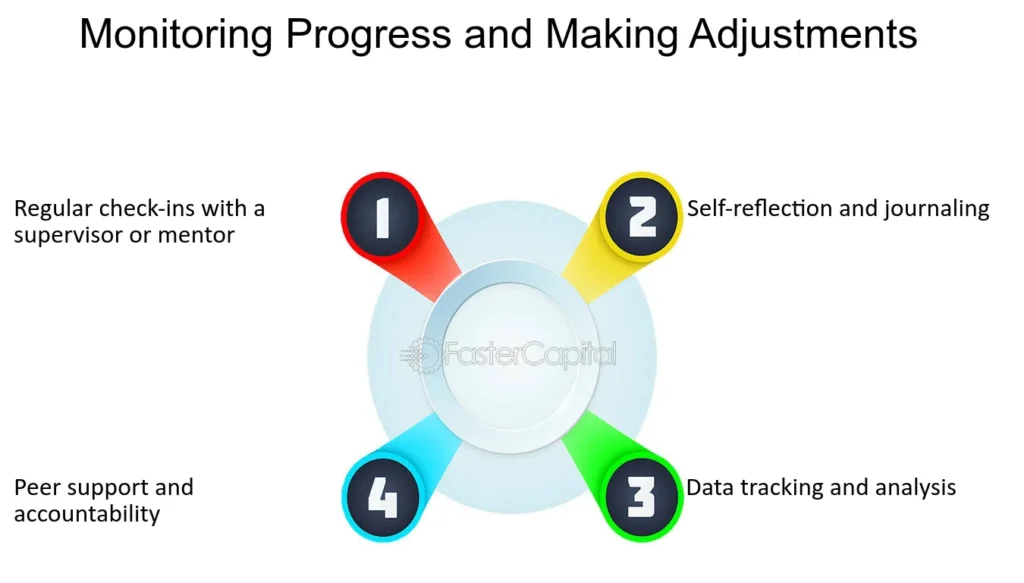
Once the software is live, it’s important to track its impact and listen to employee feedback. Monitor key metrics such as:
- Time saved on tasks.
- Improved collaboration or communication.
- Reduced error rates.
Regularly check in with employees to understand their experiences. Use this feedback to fine-tune processes and provide additional support if needed.
Celebrate Wins and Encourage Adoption:
Change can be stressful, but celebrating small successes boosts morale and fosters a positive attitude toward the new software. Highlight stories of employees who have benefited from the software or achieved better results using it.
Consider gamifying the adoption process by:
- Offering rewards for completing training.
- Creating friendly competitions for mastering features.
A Human Touch:
Acknowledge the effort employees put into adapting to the change. A simple “thank you” or team lunch goes a long way.
Stay Open To Adjustments:
Even the best-planned implementations may require tweaks. Be flexible and willing to adapt if something isn’t working as expected. This could mean:
- Upgrading the software.
- Providing additional training.
- Adjusting workflows to better integrate the tool.
FAQ’s:
1. Why is it important to involve employees in selecting new software?
Involving employees ensures the software meets their needs and increases their willingness to adopt it.
2. What is the purpose of a pilot test during software implementation?
A pilot test identifies potential issues and collects user feedback before a full rollout.
3. How can I encourage employees to adopt new software?
Communicate its benefits, provide comprehensive training, and celebrate early successes.
4. What should be included in an implementation plan?
An implementation plan should include goals, timelines, budgets, and assigned roles for team members.
5. How do I measure the success of the new software?
Track metrics like time saved, error reduction, and employee satisfaction to evaluate its impact.
Conclusion
Introducing new software into the office is more than a technical upgrade—it’s a step toward innovation and growth. By involving your team, planning thoroughly, and providing ongoing support, you can ensure a smooth transition and long-term success.Remember, change is a journey. With clear communication and a human-centered approach, you’ll empower your team to embrace the new software and unlock its full potential.