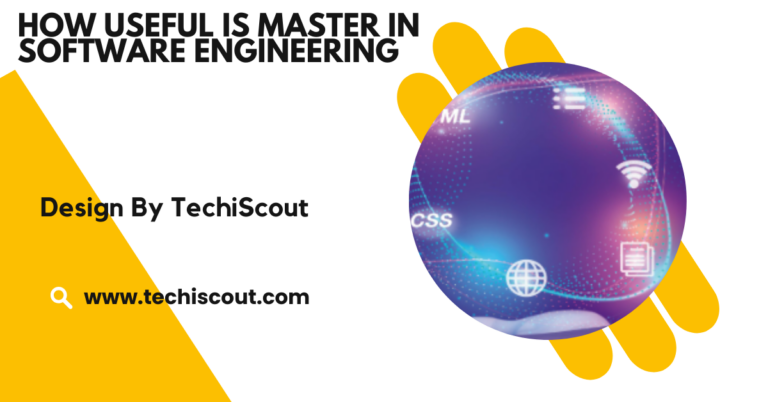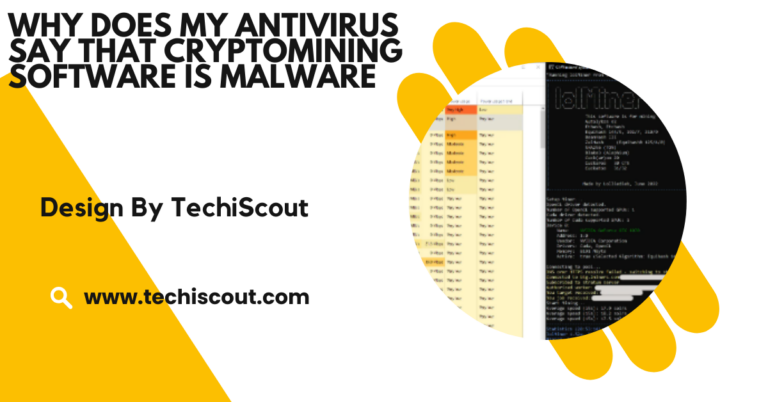Is The Ducky One Two Tkl Compatible With Via Software – A Comprehensive Guide!
No,The Ducky One 2 TKL doesn’t support VIA natively, but flashing QMK firmware enables compatibility.
In this article, we will dive into the details of the Ducky One 2 TKL, explain VIA software, and explore whether this keyboard is compatible with VIA for customization, programming, and other advanced features.
Table of Contents
The Ducky One 2 TKL:

The Ducky One 2 TKL is a compact tenkeyless mechanical keyboard, meaning it lacks the number pad found on full-sized keyboards. This makes it a more compact and portable option, ideal for people who need extra desk space or prefer a smaller form factor.
Key features of the Ducky One 2 TKL include:
- High-quality mechanical switches: The Ducky One 2 TKL offers a variety of Cherry MX switches, including options like Cherry MX Red, Brown, and Blue, catering to different typing and gaming preferences.
- RGB backlighting: The keyboard features customizable RGB lighting with multiple modes and effects. Users can adjust the brightness, choose lighting effects, and even customize specific zones of the keyboard.
- Build quality: The Ducky One 2 TKL is known for its solid build, often featuring a double-shot PBT keycap set, which is durable and resistant to wear and tear.
- Key rollover and anti-ghosting: This ensures that each keypress is accurately registered, making it an excellent choice for gamers and typists who require precision.
How to Use VIA with the Ducky One 2 TKL:
Although the Ducky One 2 TKL doesn’t have native VIA support, it’s possible to use VIA with this keyboard by flashing it with QMK firmware. Flashing a keyboard means replacing its existing firmware (in this case, Ducky’s firmware) with a new one that supports QMK and, by extension, VIA.
Step 1: Flashing QMK Firmware:
Flashing the QMK firmware onto your Ducky One 2 TKL will allow you to use VIA software for customization. Here’s a general overview of the steps involved:
- Prepare the necessary tools: You will need a few tools, including QMK Toolbox, the QMK firmware, and a USB cable to connect your keyboard to your computer.
- Download QMK firmware: Go to the QMK GitHub repository and find the correct firmware for the Ducky One 2 TKL. Make sure to download the latest firmware version that supports your key switch type.
- Install QMK Toolbox: This tool is essential for flashing the firmware onto your keyboard. It helps you interact with your keyboard’s microcontroller and upload the new firmware.
- Enter bootloader mode: In some cases, you’ll need to put your Ducky One 2 TKL into bootloader mode. This typically involves holding down a key or a specific combination of keys while plugging the keyboard into the USB port.
- Flash the firmware: Once in bootloader mode, use QMK Toolbox to upload the new firmware onto the keyboard. Follow the prompts and ensure that the process completes successfully.
- Install VIA: After flashing QMK, you can download the VIA software from the official VIA website. Once installed, VIA should recognize your keyboard, allowing you to customize key maps, RGB lighting, macros, and more.
Step 2: VIA Customization:
Once the QMK firmware has been successfully flashed, you can open VIA and start customizing the Ducky One 2 TKL:
- Key mapping: You can remap keys to suit your typing or gaming preferences. This includes programming layers, macros, and custom key combinations.
- RGB lighting: Adjust the RGB lighting profiles to create a unique aesthetic. VIA allows you to choose from various lighting effects and control brightness and color zones.
- Macros: You can set up custom macros for repetitive tasks or gaming shortcuts.
- Layers: If you’re a power user, you can take advantage of multiple layers for more complex key layouts, switching between different functions without needing to use multiple keyboards.
Alternative Ways to Customize the Ducky One 2 TKL:
If flashing QMK firmware seems complicated or if you’d prefer not to go through the process, the Ducky One 2 TKL still offers customization options out of the box.
Ducky’s Own Software:
The Ducky One 2 TKL comes with its own software for customization, though it’s not as feature-rich as VIA. This software lets you adjust RGB lighting effects, create macros, and remap keys. While it’s not as extensive as VIA, it’s still an option for those who want to make basic adjustments.
Onboard Macro Recording:
The Ducky One 2 TKL supports onboard macro recording. This means that users can record macros directly on the keyboard without requiring software. This is convenient for quick adjustments, especially for gaming or repetitive tasks.
RGB Profiles:
Ducky provides several preset RGB lighting profiles, and users can create their own custom profiles using key combinations directly on the keyboard.
Read More: Is Software Engineering Hard
Pros and Cons of Using VIA with Ducky One 2 TKL:
Pros:
- Advanced Customization: VIA allows for more complex customizations, such as multiple layers, advanced macros, and precise RGB controls.
- User-friendly Interface: VIA is intuitive and easy to use, even for beginners who are not familiar with programming or coding.
- Continuous Updates: QMK firmware is open-source, and it receives regular updates, ensuring long-term support and improvements.
Cons:
- Flashing Complexity: Flashing QMK firmware onto the Ducky One 2 TKL requires some technical knowledge and is not recommended for beginners who are uncomfortable with the process.
- Warranty Concerns: Flashing the keyboard with custom firmware might void the warranty in some cases, so users should check Ducky’s warranty policy before proceeding.
- Risk of Bricking: If not done properly, flashing firmware can cause the keyboard to become unusable (bricking), so it’s essential to follow the instructions carefully.
FAQs:
1.Can I use VIA software with the Ducky One 2 TKL?
The Ducky One 2 TKL doesn’t support VIA by default, but it can be made compatible by flashing it with QMK firmware.
2.How do I flash the Ducky One 2 TKL with QMK firmware?
You can flash the keyboard with QMK firmware using QMK Toolbox, but it requires following specific steps to enter bootloader mode and upload the new firmware.
3.Does flashing the keyboard void the warranty?
Flashing custom firmware might void the warranty, so it’s important to check Ducky’s warranty policy before proceeding.
4.Is there an easier way to customize the Ducky One 2 TKL?
Yes, you can use Ducky’s own software for basic customization or use onboard macro recording for simple adjustments.
5.What are the benefits of using VIA software with the Ducky One 2 TKL?
VIA allows for advanced customizations like key remapping, RGB control, and macros, all through a user-friendly interface.
Conclusion
The Ducky One 2 TKL, in its stock form, is not compatible with VIA software. It uses Ducky’s proprietary firmware, which does not support VIA integration. However, by flashing the keyboard with QMK firmware, users can unlock VIA compatibility, enabling advanced customization options such as key remapping, macros, and RGB lighting controls.