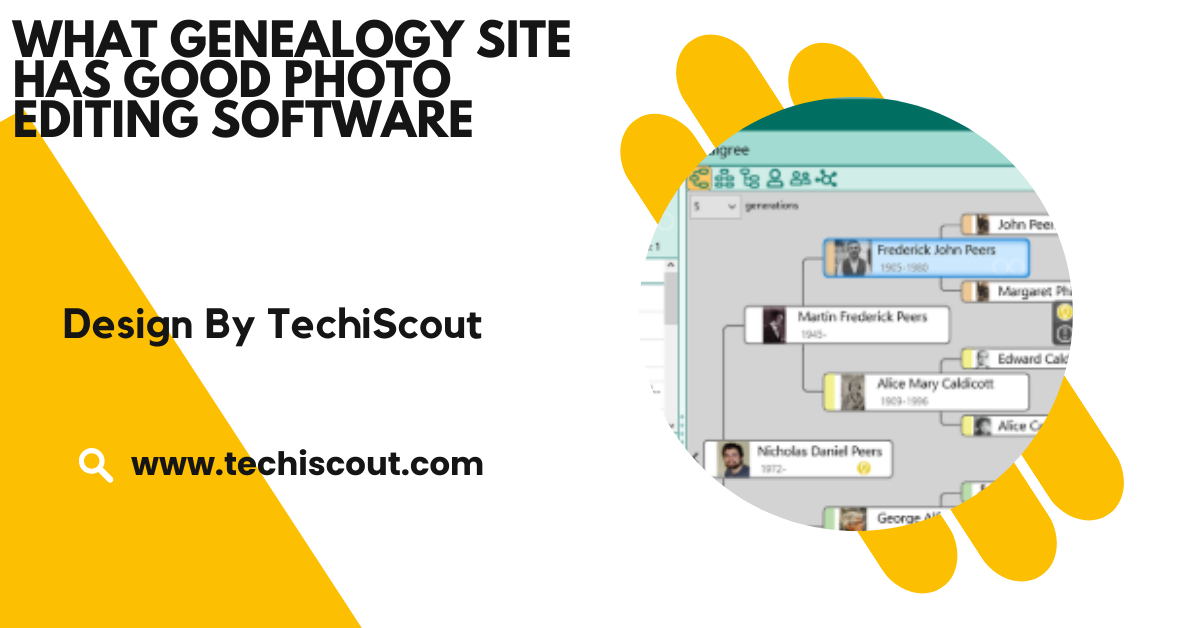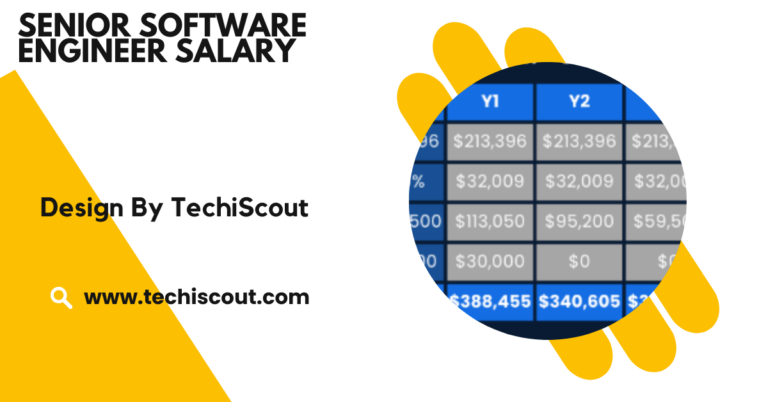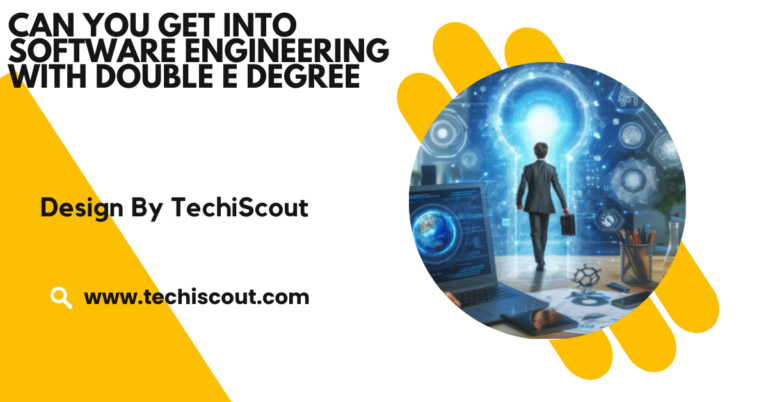What Genealogy Site Has Good Photo Editing Software – Advanced Photo Tools!
Genealogy sites like MyHeritage, Ancestry.com, and Legacy Family Tree offer photo editing, with MyHeritage excelling.
If you’re a genealogist looking to breathe new life into vintage pictures, this article will help you navigate the best genealogy sites with robust photo editing software.
Table of Contents
Why Photo Editing Software is Important in Genealogy:
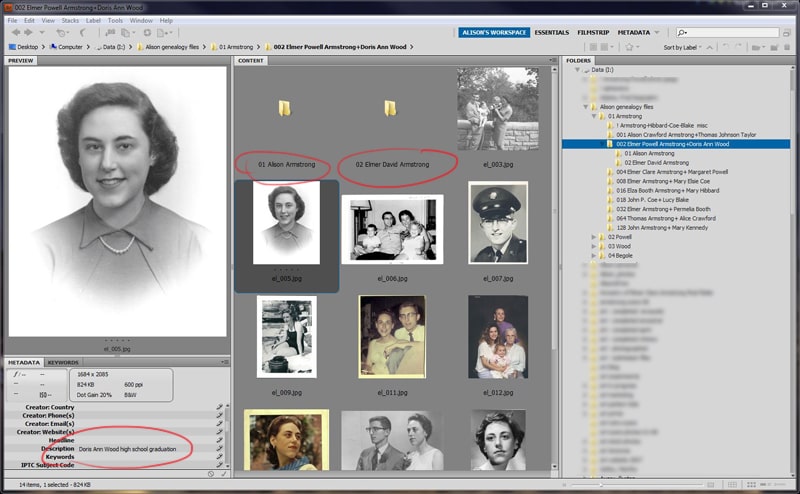
Old family photos are often worn, faded, or damaged over time. Photo editing software can help you:
- Restore clarity: Remove blurriness or sharpen details.
- Fix color issues: Adjust faded colors or convert black-and-white photos to color.
- Repair damage: Patch up tears, stains, or creases.
- Enhance resolution: Increase the quality of low-resolution images.
A genealogy website with integrated photo editing tools makes it easier to manage, enhance, and share your photos, ensuring they last for generations to come.
Top Genealogy Sites with Photo Editing Software:
Several genealogy websites offer excellent photo editing tools. Let’s explore the top options available:
1. Ancestry.com
Overview:
Ancestry.com is one of the largest and most popular genealogy sites worldwide. It offers an array of features to help users explore their family history, including access to historical records, DNA testing, and family tree building tools.
Photo Editing Tools:
Ancestry has an integrated feature called Ancestry’s Photo Gallery. While it doesn’t offer advanced photo editing like professional software, it provides basic tools that can help enhance the quality of your uploaded photos.
You can:
- Crop and rotate images to align them properly.
- Adjust brightness and contrast to improve visibility and clarity.
- Tag photos with names, locations, or events, making it easier to track your genealogy research.
Although Ancestry’s photo editing tools are relatively basic, its easy-to-use interface makes it a good choice for genealogists just getting started with enhancing their family photos.
Pros:
- User-friendly interface for beginners.
- Convenient integration with family tree-building tools.
- Allows easy sharing of enhanced photos with family members.
Cons:
- Lacks advanced photo restoration tools.
- Limited editing features compared to dedicated photo editing platforms.
Best for: Beginners looking for a simple way to improve family photos while also researching their genealogy.
2. MyHeritage
Overview:
MyHeritage is another prominent name in the genealogy space. The platform provides users with access to billions of records and advanced DNA testing services. MyHeritage also offers a Photo Discoveries feature, which uses artificial intelligence (AI) to match old family photos with other records.
Photo Editing Tools:
MyHeritage provides advanced photo editing tools through its Photo Enhancer and Photo Repair features. These tools use AI to help you restore and enhance old family photos automatically.
Some of the key features include:
- AI-enhanced photo quality: Automatically increase resolution and restore fine details.
- Colorization: Turn black-and-white photos into vibrant color images.
- Face recognition: Identify and tag individuals in old photos with the help of AI.
- Photo restoration: Repair damaged or faded photographs.
MyHeritage also lets you upload family photos directly to your family tree, making it easy to incorporate your enhanced photos into your genealogy research.
Pros:
- Powerful AI tools for photo restoration and enhancement.
- Automatic colorization and face recognition features.
- Easy integration with family trees for sharing and organizing photos.
Cons:
- Some features, such as the AI-enhanced photo tools, are only available to premium users.
- Photo editing options may not be as intuitive for beginners.
Best for: Genealogists who want advanced AI-based photo restoration tools and are willing to invest in a premium membership.
3. Findmypast:
Overview:
Findmypast is a UK-based genealogy site that offers access to millions of records, including census data, military records, and more. It has a reputation for being a great resource for UK-based genealogical research.
Photo Editing Tools:
While Findmypast doesn’t offer an extensive set of photo editing tools like some other genealogy platforms, it does allow users to upload and organize their photos within their family tree. The platform’s focus is more on historical records and research than on photo enhancement.
However, you can still tag and organize photos to keep track of your discoveries, and it’s easy to link photos to specific ancestors. For basic photo editing, users can rely on external software to improve their photos before uploading them to the site.
Pros:
- Excellent for accessing UK-based records.
- Easy photo organization within the family tree.
- Free trials available for users to explore the platform.
Cons:
- Limited photo editing capabilities.
- Primarily focused on records rather than photo enhancement.
Best for: Genealogists conducting research in the UK who don’t need advanced photo editing tools but want to organize their photos in a family tree.
4. FamilySearch
Overview:
FamilySearch is a free genealogy website run by The Church of Jesus Christ of Latter-Day Saints. It offers access to millions of records and allows users to build and share family trees. One of the standout features of FamilySearch is its focus on collaboration, allowing users to work together on shared family trees.
Photo Editing Tools:
FamilySearch offers a Photos and Stories section where you can upload images of ancestors. The photo management system allows you to organize your photos by linking them to specific individuals in your family tree. However, FamilySearch does not provide advanced photo editing tools like those found on MyHeritage or Ancestry.
Pros:
- Completely free to use.
- Great for collaborative family tree building.
- Simple photo uploading and tagging features.
Cons:
- Lacks advanced photo restoration and editing tools.
- Limited photo organization compared to other platforms.
Best for: Genealogists on a budget who want to upload and share family photos with others but don’t need advanced editing features.
5. Legacy Family Tree
Overview:
Legacy Family Tree is a genealogy software that can be used on your desktop. It allows users to build their family tree, record family events, and manage photos. While it’s not an online genealogy service, Legacy Family Tree offers excellent photo management and editing features for those who prefer a downloadable software solution.
Photo Editing Tools:
Legacy Family Tree has built-in tools for managing and enhancing your family photos. Some of the features include:
- Basic photo editing: Crop, rotate, and adjust the color and brightness of images.
- Photo tagging: Link images to specific family members in your tree.
- Slide show feature: Present photos in a digital slideshow format, which can be useful for family reunions or presentations.
Although it lacks the AI-powered tools of MyHeritage, Legacy Family Tree is still a great choice for those who prefer working offline.
Pros:
- Excellent offline photo management features.
- Good for genealogists who prefer working with desktop software.
- Free version available with basic photo management features.
Cons:
- Limited photo editing compared to online platforms.
- Not web-based, which may be inconvenient for some users.
Best for: Genealogists who prefer desktop software and want basic photo editing and management tools.
Choosing the Right Genealogy Site for Photo Editing
When selecting a genealogy site with photo editing tools, consider the following factors:
- Level of photo editing required: If you need advanced tools like AI-powered restoration, MyHeritage is a great choice. For basic edits, Ancestry and FamilySearch might suffice.
- Budget: Sites like FamilySearch offer free services, while MyHeritage and Ancestry have premium options with more advanced tools.
- Research needs: Some platforms, like Findmypast, excel at record research but have limited photo editing options, while others offer more comprehensive photo tools.
FAQs:
Which genealogy site offers the best photo editing tools?
MyHeritage is known for its advanced AI tools, including photo enhancement, colorization, and restoration.
Can I edit photos on Ancestry.com?
Ancestry.com provides basic photo editing tools, such as cropping, rotating, and adjusting brightness and contrast.
Is FamilySearch free to use?
Yes, FamilySearch is completely free, though it offers limited photo editing tools compared to other platforms.
Does Findmypast offer photo editing features?
Findmypast has basic photo organization and tagging but lacks advanced photo editing tools.
Can I use photo editing software offline for genealogy?
Legacy Family Tree is a desktop-based software that provides photo editing and management features offline.
Conclusion
In the world of genealogy, preserving and enhancing family photos is just as important as building a family tree. Whether you need advanced AI restoration tools or basic cropping and tagging features, there’s a genealogy site with the right photo editing software to meet your needs.For genealogists seeking advanced photo editing tools, MyHeritage is a standout choice, offering cutting-edge AI features.