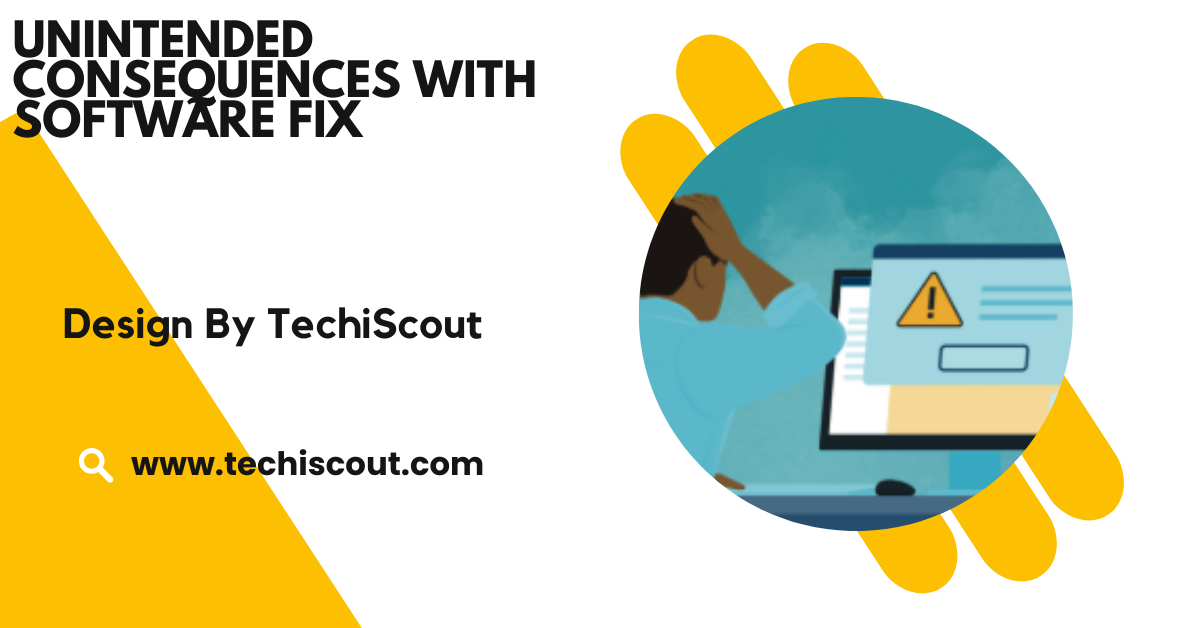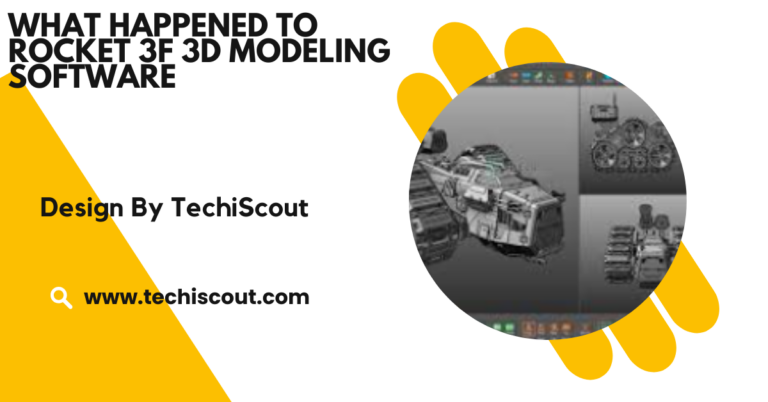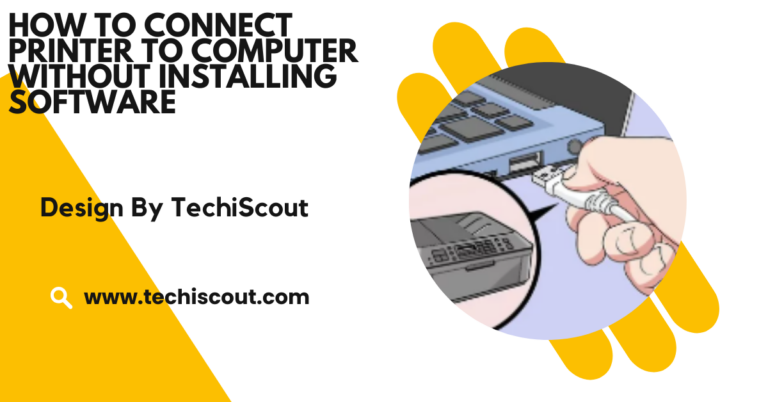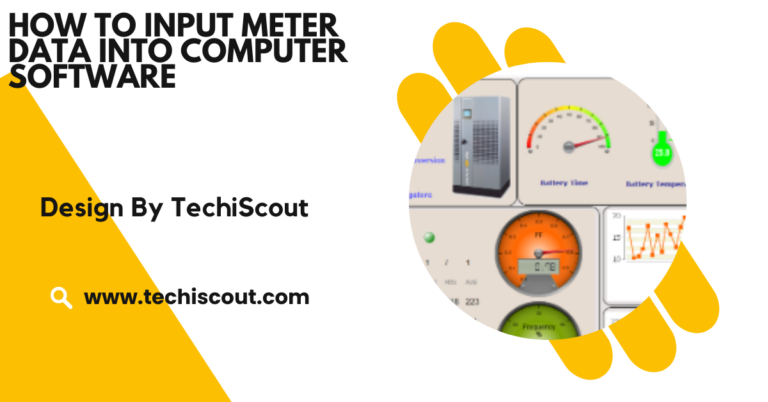Unintended Consequences With Software Fix – What You Need to Know!
Unintended consequences in software fixes are unexpected issues, like bugs or performance problems, post-update.
In this article, we will explore the causes, examples, and ways to mitigate unintended consequences in software fixes, providing a comprehensive understanding of how to address these challenges effectively.
Table of Contents
What Are Unintended Consequences in Software Fixes?

Unintended consequences occur when software updates or patches, designed to solve specific issues, unintentionally create new problems.
These issues can manifest as performance degradation, system instability, or user dissatisfaction. While the primary goal of a software fix is to enhance functionality or address security vulnerabilities, unforeseen side effects can disrupt the user experience and lead to larger operational challenges.
Examples of Unintended Consequences:
- Performance Degradation:
A security patch may resolve critical vulnerabilities but slow down system processes or applications. For instance, a CPU optimization update could inadvertently cause certain tasks to take longer than before.
- Feature Breakage:
Fixing one bug might interfere with another feature or system component. For example, an update to enhance app navigation might disable a previously functional button or menu.
- User Dissatisfaction:
Updates that alter user interfaces without clear communication can confuse users, leading to frustration or decreased satisfaction. This is especially common in mobile app updates that introduce drastic design changes.
Common Causes of Unintended Consequences:
Understanding the root causes of unintended consequences is critical for addressing them effectively. Below are some of the primary reasons these issues arise:
1. Incomplete Testing:
Testing is a cornerstone of software development, but time and resource constraints often lead to incomplete testing.
- Edge Cases Ignored: Testing often covers standard use cases, leaving edge cases unchecked.
- Limited Real-World Scenarios: Simulated environments may not accurately represent real-world conditions, resulting in unanticipated issues.
2. Complex Interdependencies:
Modern software systems are intricate, with components deeply interconnected.
- Ripple Effects: A change in one module can propagate across the system, affecting unrelated components.
- Third-Party Integrations: Updates may conflict with external tools, plugins, or APIs.
3. Backward Compatibility Issues:
Backward compatibility ensures that new software versions work with older systems, but maintaining this balance can be challenging.
- Legacy Systems: Older hardware or software might not support new updates.
- Version Conflicts: Updates may cause incompatibilities in multi-version environments.
4. Human Error
Software development is ultimately a human endeavor, and errors can creep in at any stage.
- Coding Oversights: Bugs introduced during development may not be detected until after release.
- Communication Gaps: Misalignment among team members can result in uncoordinated changes.
Read More: Can Having Other Antivirus Software Cause Pc To Sluggish
Real-World Examples of Unintended Consequences:
1. Windows Updates:
Microsoft Windows updates have occasionally caused hardware driver conflicts, leading to system crashes. For instance, updates intended to improve performance might inadvertently make certain devices or peripherals unusable.
2. Mobile App Updates:
Popular apps, such as those on social media platforms, often experience backlash when updates introduce significant changes to the user interface. For example, a new layout might alienate users who are accustomed to the older version, impacting user retention.
3. IoT Device Patches:
Security patches for Internet of Things (IoT) devices sometimes disable key functionalities, disconnect devices from networks, or cause unexpected behavior. These issues can disrupt workflows or require costly manual interventions.
How to Mitigate Unintended Consequences:
To minimize unintended consequences, developers and businesses must adopt proactive strategies. Here’s how:
1. Rigorous Testing:
Testing is essential to identify potential issues before release.
- Unit Testing: Validate individual components of the software to ensure they work as intended.
- Integration Testing: Test the interaction between different modules to identify compatibility issues.
- Regression Testing: Ensure that new fixes don’t disrupt existing functionality.
2. Use of Beta Releases:
Beta testing allows a select group of users to test updates before they are widely released.
- Early Feedback: Collect user feedback to identify potential problems.
- Controlled Environment: Test updates in a limited setting to reduce the risk of widespread issues.
3. Implement Rollback Options:
Rollback options enable users to revert to a previous version of the software if an update causes problems.
- Quick Recovery: Provides a safety net for businesses and end-users.
- User Trust: Builds confidence by showing that developers are prepared for contingencies.
4. Continuous Monitoring:
Post-release monitoring is critical for identifying and addressing new issues quickly.
- Analytics Tools: Track software performance and user behavior to detect anomalies.
- User Feedback Channels: Provide accessible avenues for users to report issues.
5. Clear Communication
Transparency with users builds trust and reduces frustration.
- Update Notes: Clearly outline what the update includes and any potential risks.
- Support Resources: Provide troubleshooting guides or direct support for common issues.
The Importance of Balancing Innovation and Stability:
While software fixes are necessary for addressing vulnerabilities and improving performance, they must balance innovation with stability.
Rushing updates without adequate testing or communication can erode user trust and damage a company’s reputation. By adopting a user-centric approach, businesses can deliver updates that enhance functionality without compromising reliability.
FAQs
- What are unintended consequences in software fixes?
They are unexpected outcomes, such as new bugs or performance issues, arising after implementing a software update or patch.
- Why do unintended consequences occur?
They often occur due to incomplete testing, system interdependencies, backward compatibility issues, or human error.
- How can developers minimize unintended consequences?
Developers can reduce risks through rigorous testing, beta releases, continuous monitoring, and clear communication.
- What are examples of unintended consequences in software fixes?
Examples include Windows updates causing system crashes and app updates disrupting user interfaces.
- Why is communication important when fixing software?
Clear communication builds user trust by explaining update purposes, potential risks, and solutions for common issues.
Conclusion:
Unintended consequences in software fixes are a persistent challenge in the fast-paced world of technology. From performance issues to user dissatisfaction, these outcomes highlight the complexity of modern software systems. By understanding the causes and adopting best practices such as rigorous testing, beta releases, rollback options, and clear communication, developers and businesses can mitigate risks effectively.